Email Delivery Advanced Topics provide deeper information on setting up complex pieces of Email Delivery.
Overview: Setting Up Advanced Features
| 1. Turn on tracking for Opens and Clicks to see these items in your reports. | 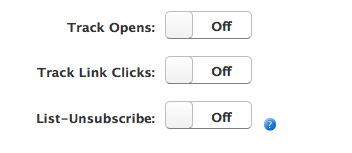 |
| 2. Create the postback handlers that will process the bounce and spam complaint notifications. | 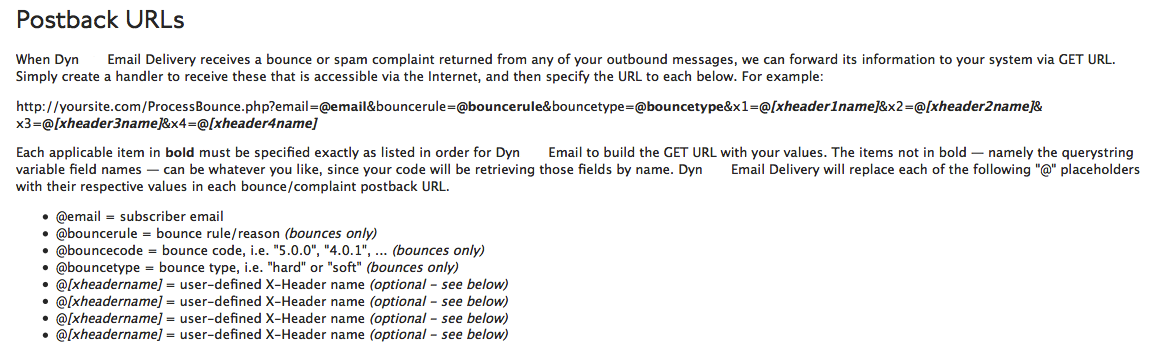 |
| 3. Create Custom X-Headers for variables, unique identifiers, or anything else you want to use for tracking email results. | 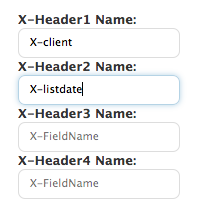 |
| 4. Create a List-Unsubscribe header to use in addition to the unsubscribe link you include in the body of your email. | 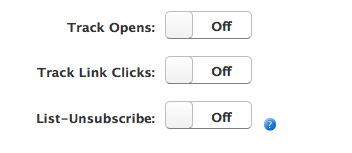 |
| 5. If you wish to manage your email programmatically, make sure to generate an Email API Key. | 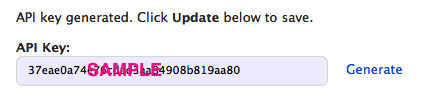 |
Advanced Topics
Add Custom Tracking Domain |
Match your email tracking domains to your brand. This gives your recipients the security that the links in your messages belong to your domain. |
DKIM Records for Approved Senders |
Instructions for setting up DKIM for an approved sender on your Email Delivery account. |
Email Postback URLs |
Add a postback URL to your email sendings. It will forward information to your system regarding bounces, unsubscribe requests, or a spam complaint. |
Email Seeding |
Allows Dyn’s Email Delivery team to more easily answer questions about your email sendings. |
Enable Email Track Clicks |
Tracks when each email recipient clicks on a web link inside the email for the first time. Creates a reporting metric. |
Enable Email Track Opens |
Tracks when each email recipient opens the email for the first time. Creates a reporting metric. |
List Unsubscribe |
Used by your ISP to power simplified and universal unsubscribe methods within their mail products. |
SPF Records for Approved Senders |
Instructions for setting up SPF for an approved sender on your Email Delivery account. |
