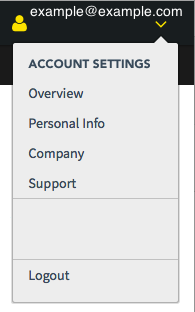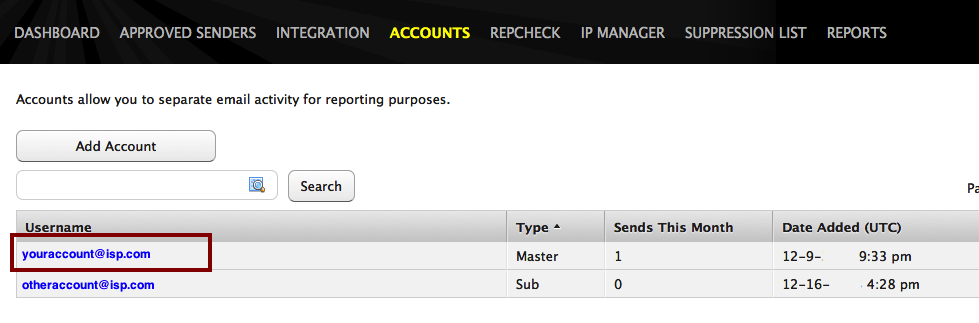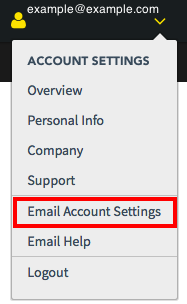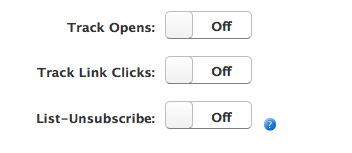Once Track Opens is enabled, the first time a recipient opens your email, it will be automatically counted as ‘opened’ in the reporting section of the Email portal.
The first open is tracked to avoid inflating the report numbers due to a few recipients opening the email multiple times.
Note: Due to the evolving behaviors of various email clients, metrics may be recorded differently depending on the client the recipient is using.
For example, mail opened in Outlook, or other Microsoft variants, will be tracked as having been Open and Seen, but never Skimmed or Read.