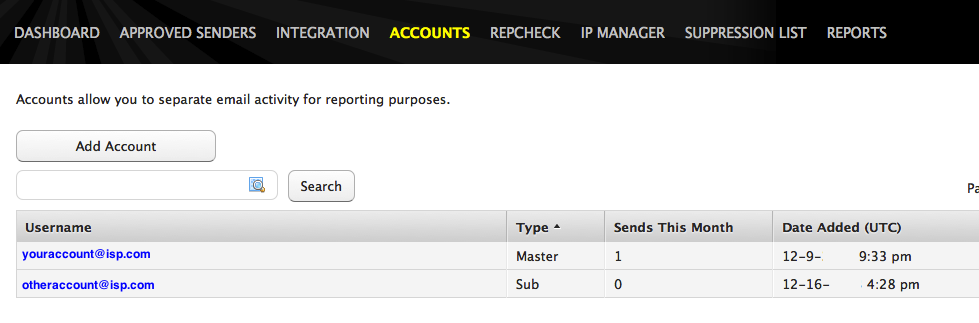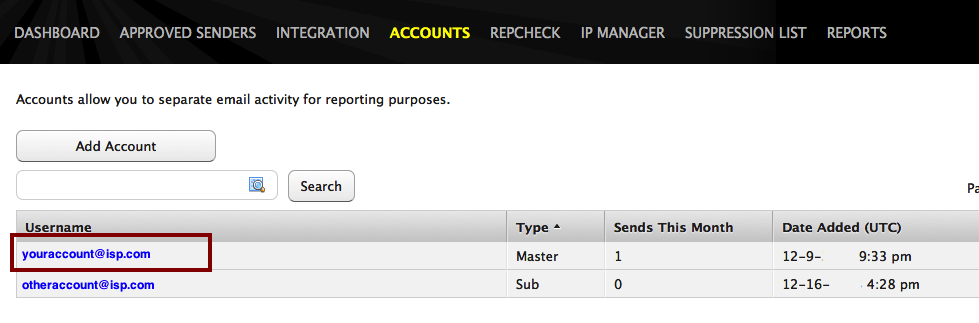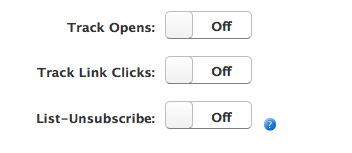List-Unsubscribe is a header that ISPs use to power simplified and universal unsubscribe methods within their mail products. This helps lower spam complaint rates and increase overall engagement for your email programs.
If the List-Unsubscribe header is present in an email, participating ISPs will recognize it and provide a method in their interface for a user to safely unsubscribe from your mailing list. Some ISPs use a “MAILTO” address and/or an HTTP URL to communicate the unsubscribe back to the sender’s email management service.
The sender will receive requests via MAILTO and/or HTTP, as specified in the header, allowing them to unsubscribe the recipient from further email communication. In the case of Dyn’s Email Delivery, the recipient is added to the sender’s Suppression List to prevent further sending.
If you wish to specify your own List-Unsubscribe header, you can set up your custom List Unsubscribe Postback using these directions.
To Set Up Automated List Unsubscribe