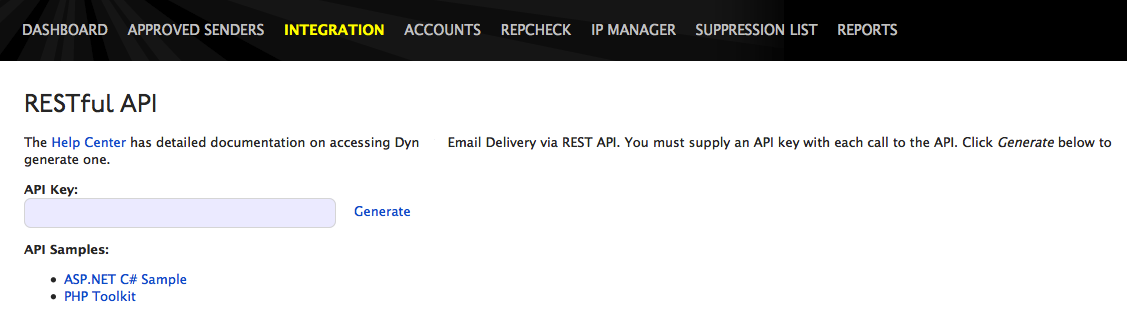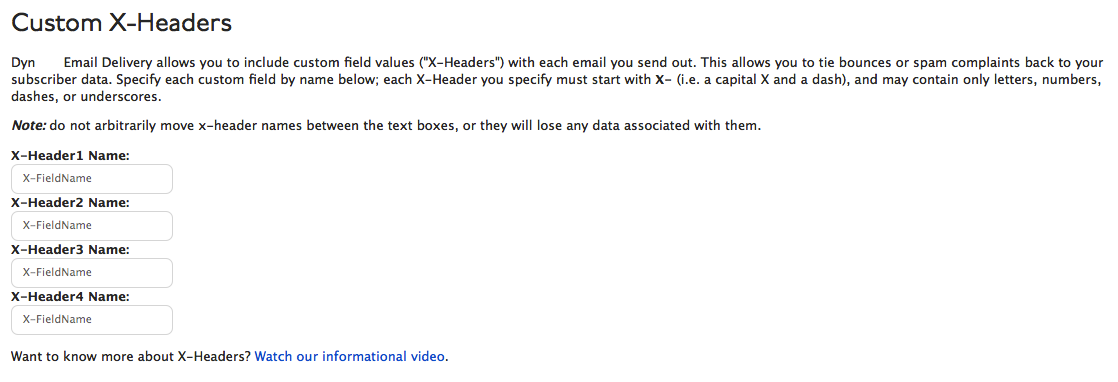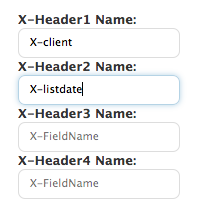In addition to basic recipient email address and bounce-related information, Dyn’s Email Delivery also allows you to include up to four user-defined values in each email you send. These user-defined values are called X-Headers. For instance, you could include a campaign ID or a subscriber ID, so you can easily tie a bounced email, spam complaint, opened email, or clicked email link back to your own list management or other system.
Note: We require using X-Header values no longer than 500 characters in length. The system stores and displays up to 500 characters for each X-Header value, for reporting purposes only. X-Headers and their values are kept intact within emails that are processed and sent.
Add Custom X-Headers to Your Email