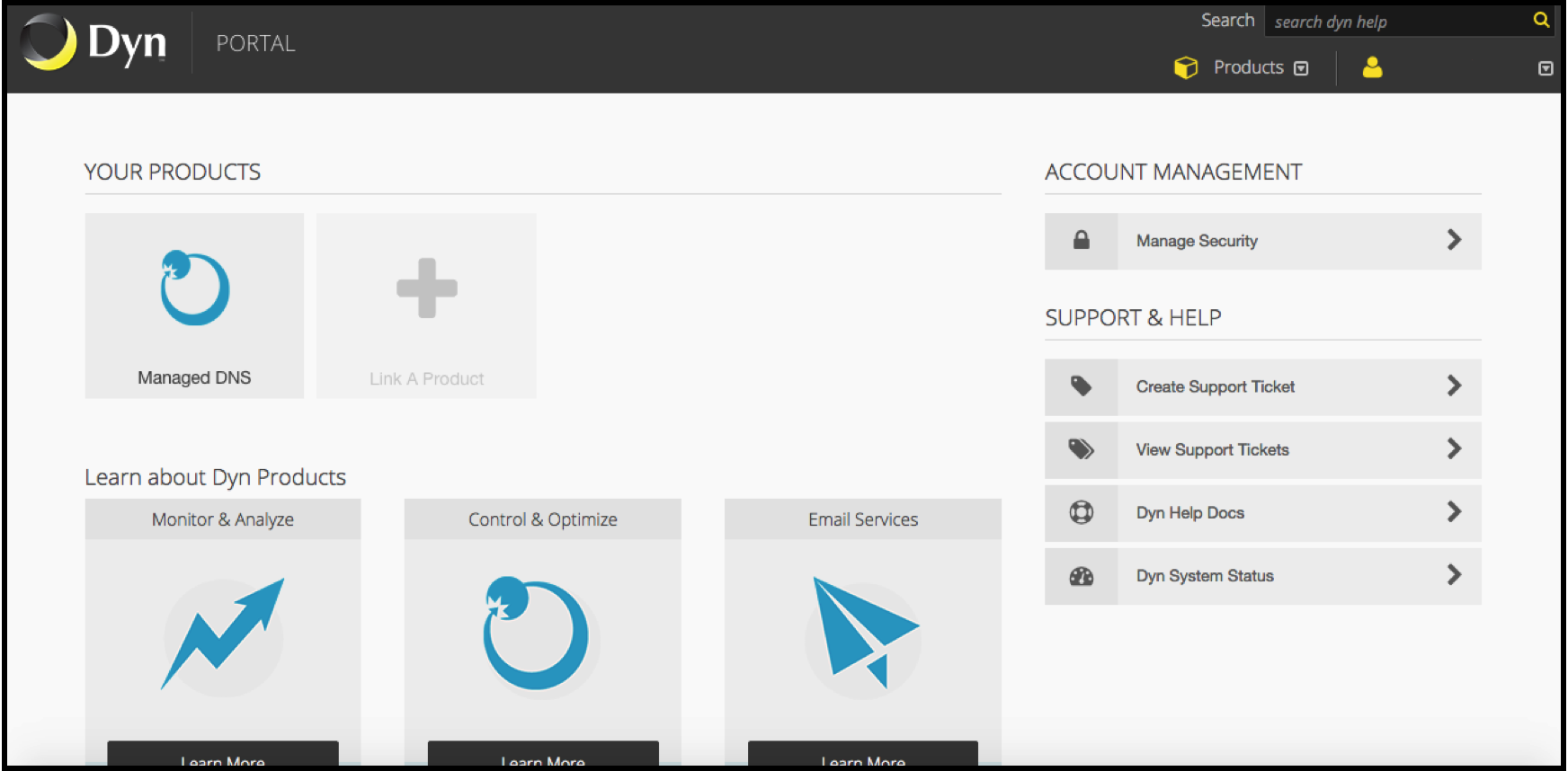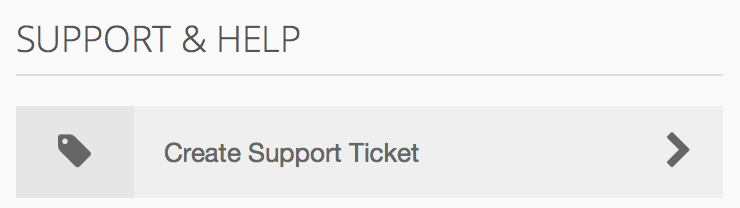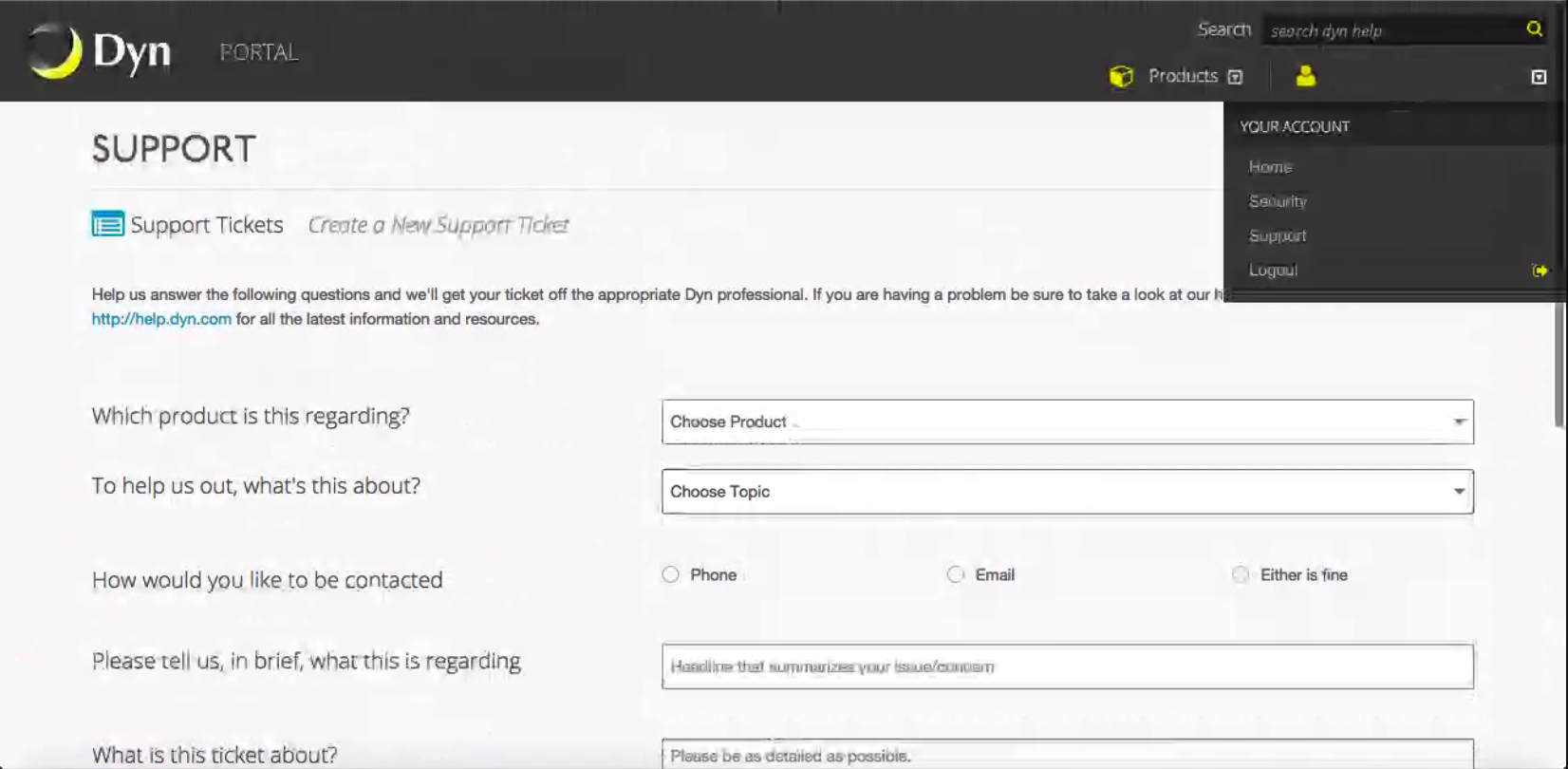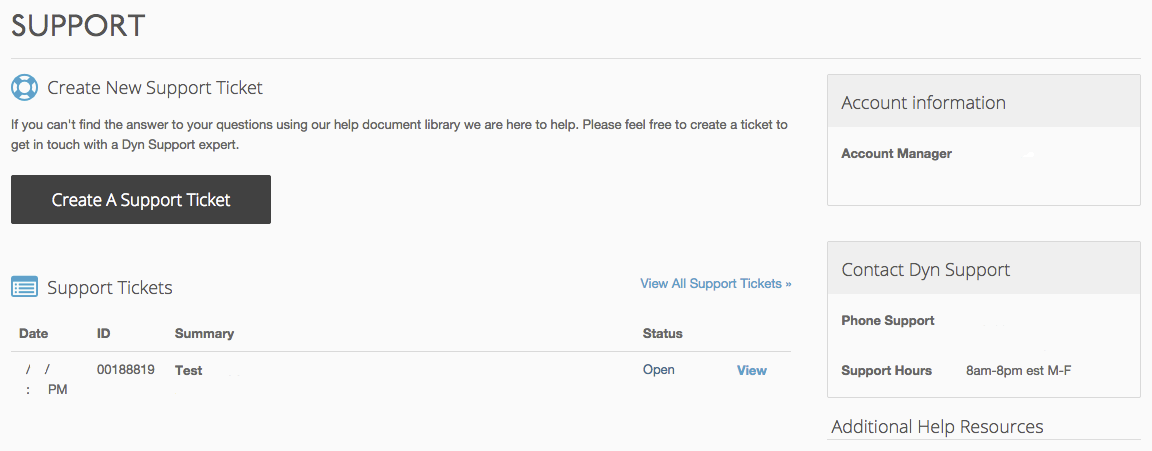DynID is the integrated logon credentials that allows customers to: (1) access both Managed DNS and Email with one logon, (2) create and manage their own support tickets, (3) reset passwords online, and (4) manage credit cards for billing.
In addition to a single DynID, Dyn accounts still benefit from a 2-Factor Authentication process for increased account security.
To create a Support Ticket in our Customer Relationship Management software provided by Salesforce, follow the instructions in this help topic.