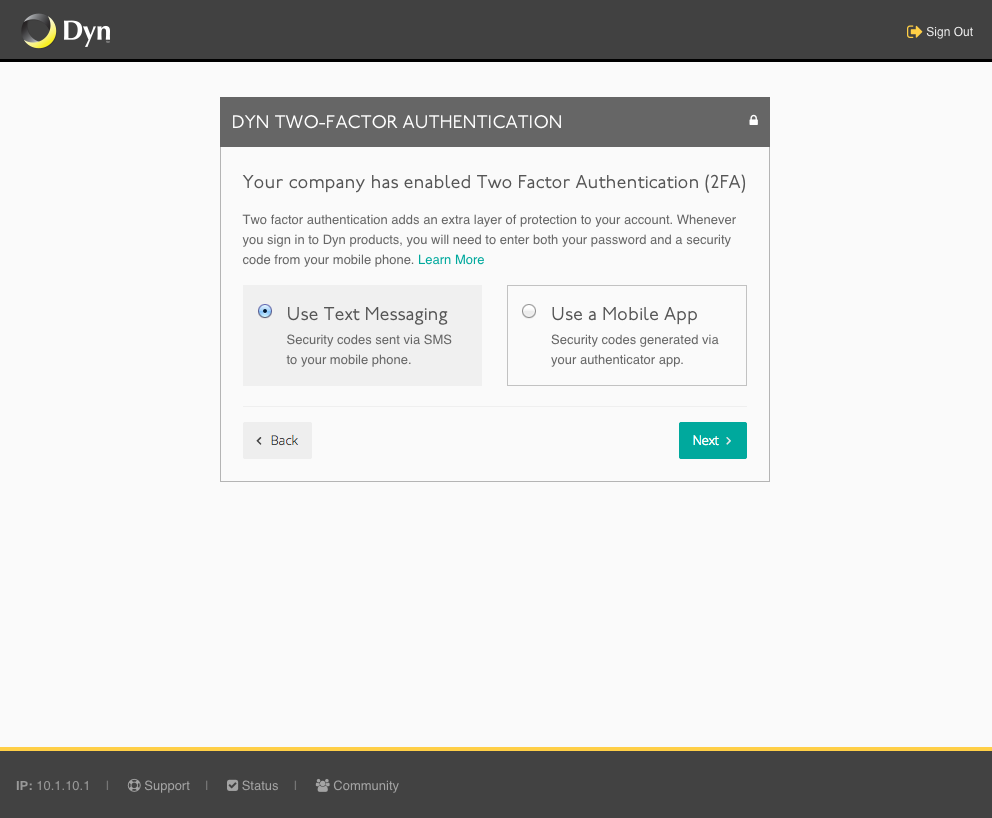You already have a user ID and password to log into your Dyn account. 2-Factor Authentication (2FA) adds an extra layer of security to your Dyn login.
A security code is sent to your mobile phone as either an SMS text message or created by a mobile app. Enter the security code to access your Dyn account.
2FA appears AFTER your regular login has been verified. See Dyn Login Help for information about the regular login process.
| The first time the account owner logs into their Dyn account, they will be given the opportunity to: (1) set up 2FA for the account, (2) delay setting up 2FA for a later time (this option will cause the 2FA view to appear on the next log on), or (3) decline 2FA for the account. |
 |
| 2FA uses a separate security code that you must enter before you can access your account. You can choose whether to receive the security code by SMS text message or to use a mobile app.
Click on the link at the top of this page to see the directions for creating and logging into your account using 2FA. |
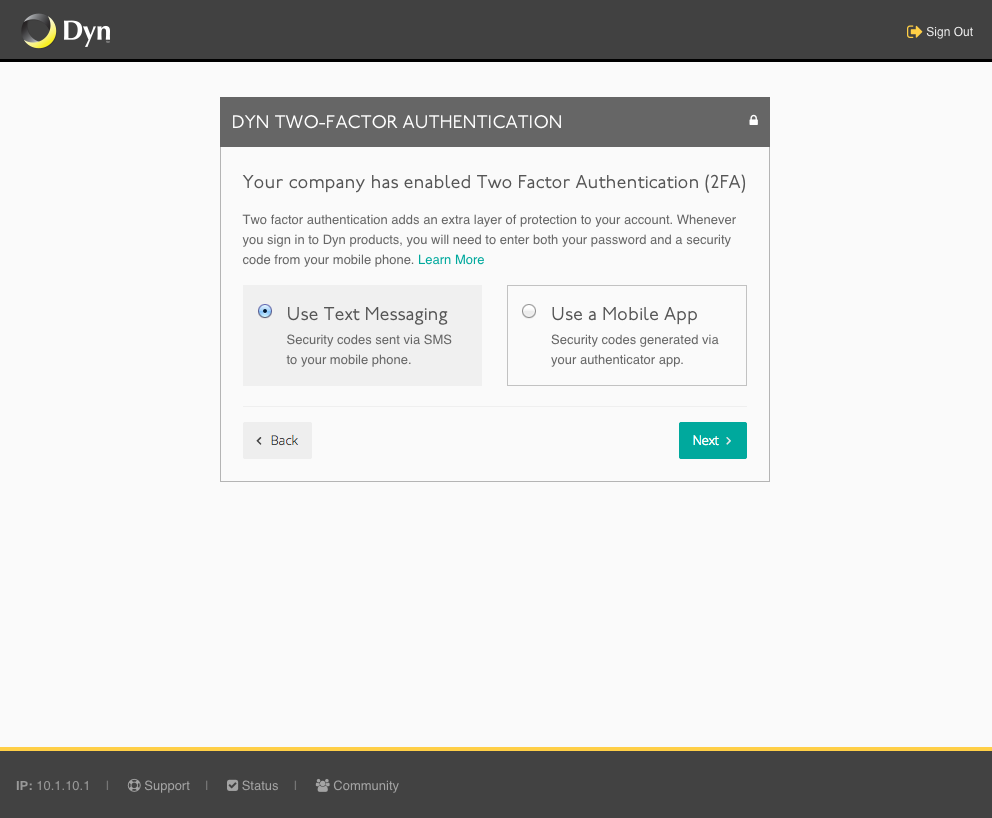 |
« DNS Knowledge Base