Welcome to Dyn’s II-Network Getting Started Guide.
Logging Into Your Account
When you purchase II-Network you will be sent an email containing a user ID and password. Use these credentials to log into II-Network.
| 1. Link to https://dii.dyn.com/dii/ | 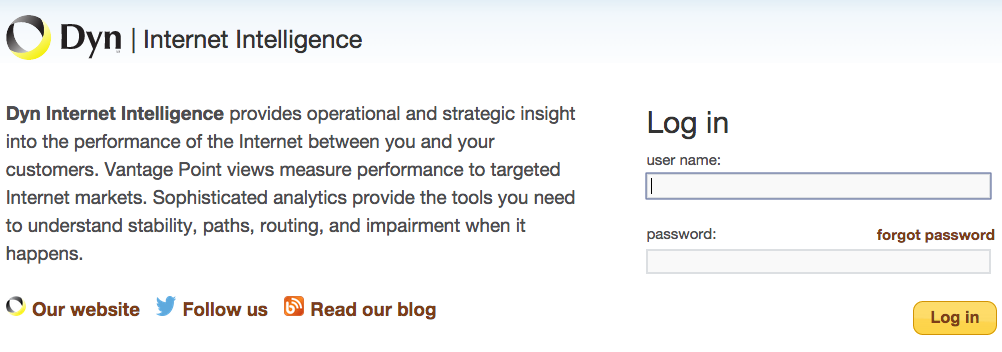 |
| 2. Enter the user ID and password from the email and click the Log In button to access II-Network. | 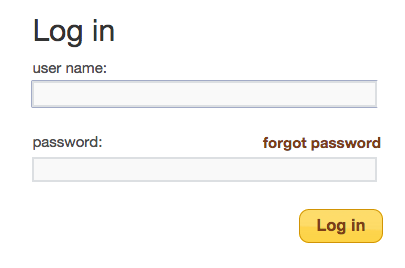 |
If you forget your password, click here to reset your account login credentials.
Overview of II-Network
Once you Log In, you will be presented with a screen showing 2 options: Explore Performance or View your Portfolio.
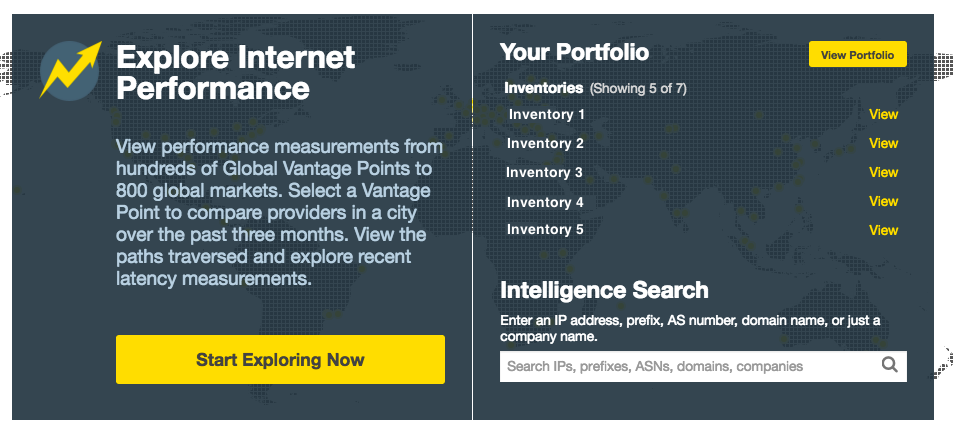
Review the help topics in Manage Your Portfolio to add or remove items in the Portfolio.
What do you want to do?
Each of these topics relates to a specific view in the II-Network portal. Select a topic to see more information about the page and its content.
Managing Your Portfolio |
Add, remove, and update assets on your portfolio inventories. |
II-Network Dashboard |
Your one page view of the state of your network assets. |
II-Network Search |
Search for IPs, Prefixes, ASNs, Domains, or a string search. |
II-Network Release Notes 1.3.8 |
Updates to II-Network with version 1.3.8 |
