If you forget your password, or just want to change it to something new, follow these instructions:
| 1. Link to https://dii.dyn.com/dii/ | 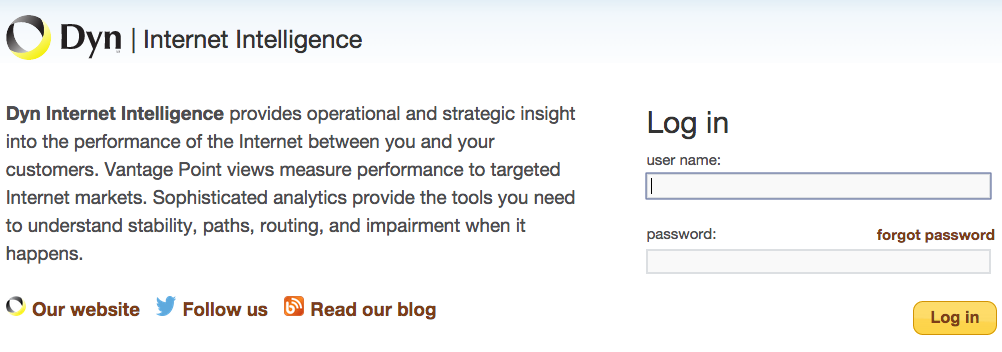 |
| 2. Click forgot password. | |
| 3. Enter User name. | 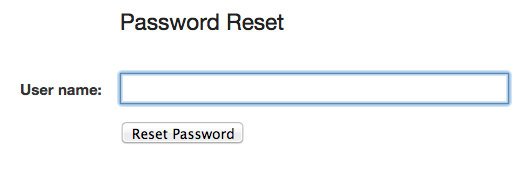 |
| 4. Click Reset Password. | |
| You will be sent an email with a password reset link. The email will go to your User Name email account. | |
| 5. Click the link in the email. | |
| 6. Enter a new password and confirm. | 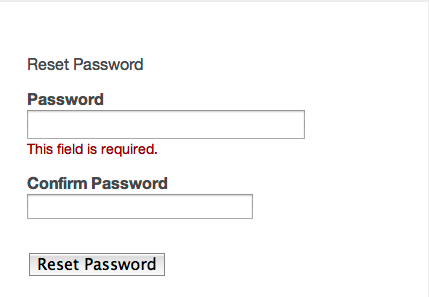 |
| 7. Click Reset Password. | |
| 8. When you see the success message, your password has been reset. You can now log in with your new password. | |
