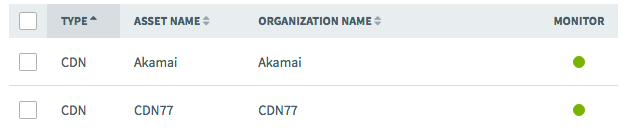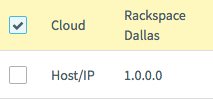If we have incorrectly identified a CDN or Cloud Provider resource while discovering the assets in your domain, you can remove it from your configuration by identifying the asset to remove and selecting ‘Delete’ as described on this page.
Remove an Asset from the Portfolio
| 1. Select Portfolio from the menu bar. |
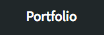 |
| 2. Find the asset to remove from the list of assets. |
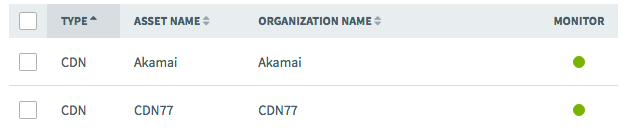 |
| 3. Check the box to the left of the asset(s). |
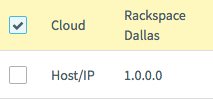 |
| 4. Click Delete to remove the selected asset(s) from your Portfolio. |
 |
| 5. Click Delete Asset to confirm the removal of the asset(s) listed. |
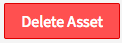 |
<< Internet Intelligence