Once you have purchased Internet Intelligence, you must complete the initial setup of your portfolio.
Discover Assets for Your Portfolio
| Please note that a portfolio belongs to one user. If you want more than one person to use Internet Intelligence, each person needs to set up their own portfolio.
The portfolio setup will allow us to identify all of your key network assets to ensure we are correctly monitoring the delivery of your service through the Hosting IP addresses and associated Cloud and CDN instances. Please see our tutorial video Internet Intelligence Tutorial Video – Setup for information about your initial setup. |
|
| 1. Select Portfolio from the menu bar. | |
| 2. Click Discover Assets. | |
| 3. Enter your domain to add the discoverable assets into the portfolio. | 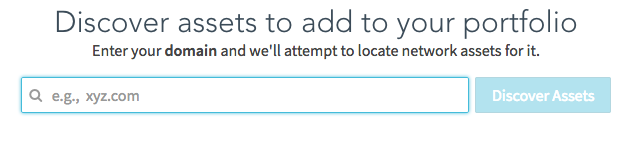 |
| 4. Discovered assets are presented to be added to the portfolio. | 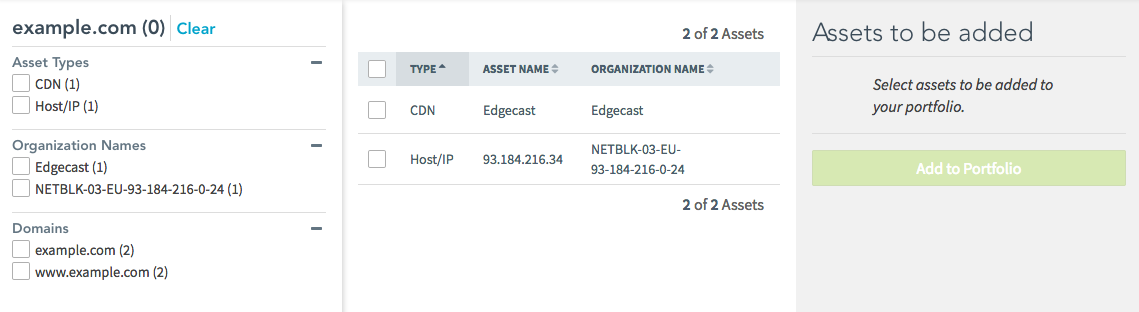 |
| 5. Click the checkboxes of the assets to add to your portfolio. | 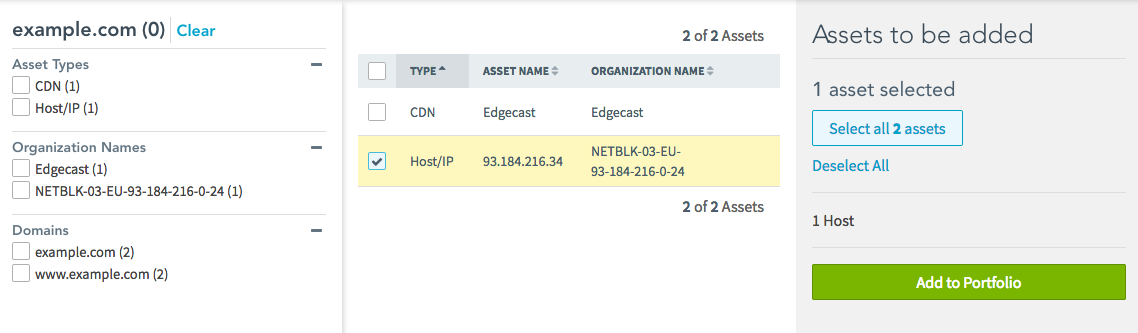 |
| 6. Click Add to Portfolio to have the selected assets added to the portfolio. | |
