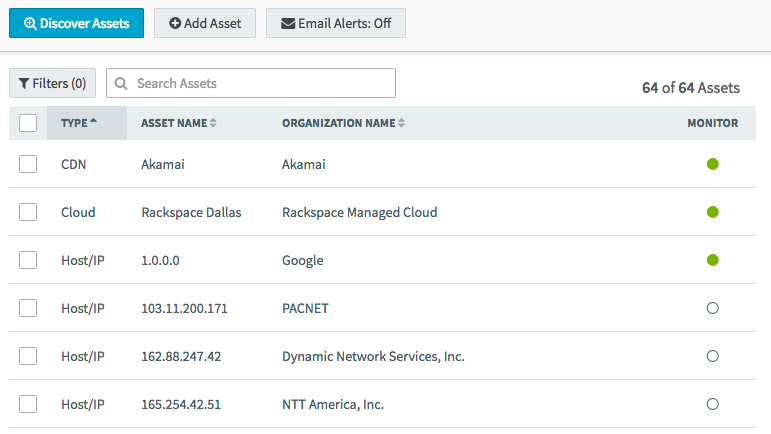The portfolio setup begins by searching for associated Cloud, CDN, and IP hosting assets that we have seen associated with your domain and subdomains. Once this search is complete, you have the option of adding or removing assets to/from the monitoring list.
| Cloud and CDN assets have monitoring turned on by default when they are added.
To monitor an asset that is not currently monitored, click the circle next to the asset. The circle turns green when an asset is monitored.
Monitored assets appear on the Dashboard.
You can also add domains or specific assets to monitor. |
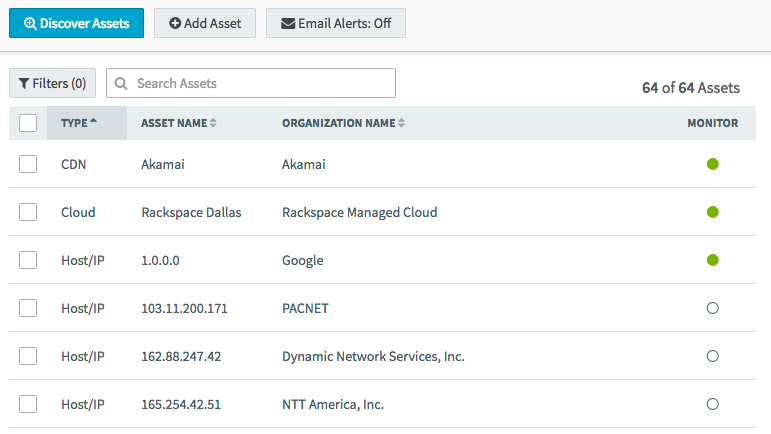 |
<< Internet Intelligence