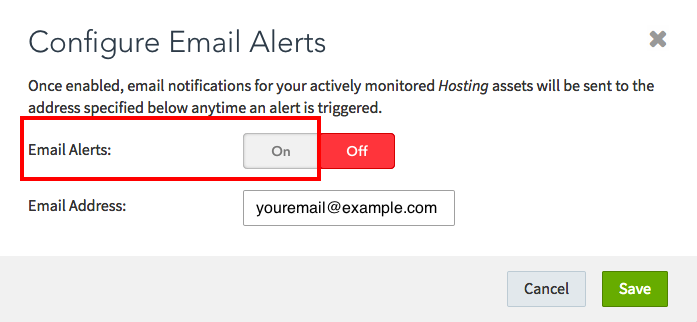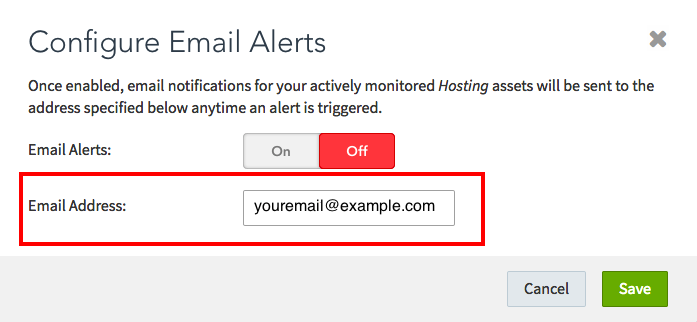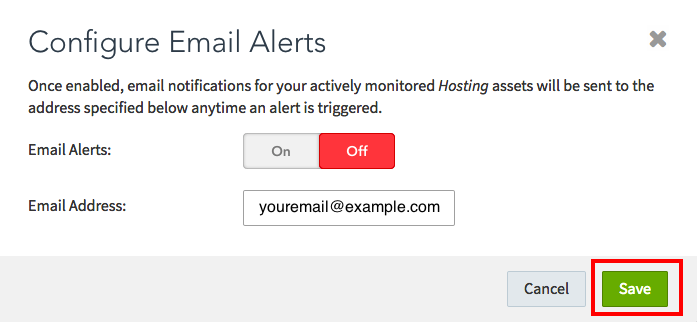Monitoring your assets requires that you turn on monitoring for the asset. See Understanding Portfolio Configuration to turn on monitoring for an asset. When a monitored event occurs, you can see the event in the Portal Dashboard view, or you can receive a notification in your email account. Email notifications are supported for IP address hosts, monitored CDN providers, and monitored cloud providers.
To Receive Monitoring Notifications in Your Email Account: