NOTE: If you do not have a DynID, or login to Internet Intelligence with Renesys credentials, you will have to access the API via a different URL.
API Requests
| VERB | RESOURCE | PARAMETERS (TYPE) | DESCRIPTION |
| POST | /portfolio/performance/inventories/{Inventory} |
|
Enable or disable monitoring for an Inventory. |
| PUT | /portfolio/performance/assets/{IP} (add collectors) |
|
Assigns alert thresholds for one or more collectors to the specified IP address. |
| DELETE | /portfolio/performance/assets/{IP} (remove collectors) | None | Removes all monitoring for the specified IP address. |
| GET | /portfolio/performance/collectors (available collectors) | None | Retrieves a list of available collectors. |
| GET | /portfolio/performance/assets/(IP} | None | Retrieve current collector configuration for this IP address. |
| PUT | /portfolio/performance/settings |
|
Changes the Performance Alerts email settings. |
| GET | /portfolio/performance/settings | None | Retrieves current email settings for your Internet Intelligence account. |
| GET | /portfolio/performance/ plot/{IP}/{collector_set} | Retrieves the past 4 hours of latency and packet loss history. | |
| GET | /portfolio/performance/alert/plot/{alert_id} | None | Retrieves graphing plot for the specified performance alert. |
| GET | /portfolio/performance/alert/data/{alert_id} | None | Retrieves JSON data for the alert identified. |
| GET | /portfolio/performance/alert/ traceroutes/{alert_id} | None | Retrieves up to two traceroute paths around (before and after) the alert. |
| GET | /portfolio/performance/alert/ traceroutes/latest/{ip}/{collectorset} | None | Retrieves the most recent traceroute path for the specified IP address and collector set. |
| GET | /portfolio/performance/alert/ traceroutes/historical/{IP}/{collectorset} |
|
Retrieves the most recent traceroute path for the specified IP address and collector set. |
| GET | /performance/data/{ip}/{collectorset} |
|
Retrieves the last four hours of latency data. |
POST /portfolio/performance/inventories/{Inventory}
Enables or disable monitoring for all IP addresses in the inventory. In order for performance monitoring and alerts to occur for any IP address, the address needs to be added to an inventory and monitoring needs to be enabled for that inventory.
URI: https://dii.dynapis.com/portfolio/performance/inventories/{Inventory}
Legacy URI: https://api.renesys.com/portfolio/performance/inventories/{Inventory}
Example for enabling monitoring on an inventory named “example inventory”:
https://dii.dynapis.com/portfolio/performance/inventories/example%20inventory
Request Body Example (JSON):
@update-inventory-settings.json
{
"monitor": true
}
Request Body Fields (JSON):
monitor– Identifies if inventory is monitored. Valid values: True or False
Example Response:
HTTP/1.1 204 No Content
PUT /portfolio/performance/assets/{IP} (add collector)
Assigns alert thresholds for one or more collectors to the specified IP address. Each monitored IP address needs its own file of alert thresholds. Configure the Internet Performance Alerts thresholds for an IP address by first getting the current collectors information using Get Current Internet Performance Alerts Collectors (API).
NOTE: When you use this request, you are replacing the threshold information for this IP address. Make sure to include ALL performance alert thresholds in the file, the new alert thresholds and the ones staying the same. Remove thresholds you no longer want for this IP address.
URI: https://dii.dynapis.com/portfolio/performance/assets/{IP}
Legacy URI: https://api.renesys.com/portfolio/performance/assets/{IP}
Example for adding thresholds(s) for an IP address in a monitored Inventory:
https://dii.dynapis.com/portfolio/performance/assets/84.205.64.0/24
Example Request Body (JSON):
Assign a list of collectors as configure-ip.json:
[
{
"collector": "rack-london",
"latency_fixed": 50,
"auto_latency": true,
"packetloss_percent": 30,
"traceroutes": true
},
{
"collector":"aws-san-francisco-us-west-1c",
"latency_fixed": 30,
"auto_latency": false,
"packetloss_percent": 10,
"traceroutes": false
}
]
This example shows the currently assigned collectors for the IP address, retrieved using the Get Current Internet Alerts – Performance Collectors (API) request. If you are setting collector thresholds for the first time on this IP address, the response fields will be null.
To set thresholds for another collector, edit the settings to include the information for the additional collector and use this request to replace the current configure-ip.json. You are replacing the settings that already exist. No threshold collectors will change until you use this command to replace it.
Request Body Fields (JSON):
collector– The name of the collector, usually identified by type of collector and location. Types of collectors can include AWS (Amazon Web Services), RACK (Rackspace), DO (Digital Ocean), SOFT (Softlayer), GCE (Google Compute Engine), etc.auto_latency– Automatically updatelatency_fixedbased on recent performance data for a particular IP address/collector pair. If set totrue, the value oflatency_fixedwill be occasionally modified to reflect recent observed latencies, and an alert will be raised if latency jumps above normal values. If set tofalse(default),latency_fixedwill remain unchanged.latency_fixed– The latency threshold in milliseconds. An alert is raised if the collector measures latency (PING time) that exceeds this number of milliseconds.packetloss_percent– The packet loss rate as a percent of packets. An alert is raised if the collector measures packet loss that exceeds this percentage of packet loss.traceroutes– Indicates whether you want to collect data for traceroute reports in the future. Default is ‘false’.
In the example response above, when both measures are set, an alert is raised if the rack-london collector measures latency (PING time) that exceeds 50 ms OR the packet loss rate exceeds 30%.
Example Response:
HTTP/1.1 204 No Content
DELETE /portfolio/performance/assets/{IP} (remove collector)
Removes all monitoring for the specified IP address. Each monitored IP address needs its own file of alert thresholds. Configure the Internet Performance Alerts thresholds for an IP address by first getting the current collectors information using Get Current Internet Performance Alerts Collectors (API). Edit the information to change, add, or remove current collector thresholds.
URI: https://dii.dynapis.com/portfolio/performance/assets/{IP address}
Legacy URI: https://api.renesys.com/portfolio/performance/assets/{IP address}
Request Body Fields (JSON):
- None.
Example Response:
There is no response on a successful delete request other than the following header:
HTTP/1.1 204 No Content
GET /portfolio/performance/collectors
Retrieves a list of available collectors. Dyn monitors the performance of network assets from collectors around the world. Each collector is named after its provider and location, e.g. “aws-tokyo” or “gce-council-bluffs”. Use this request to get a list of available collectors. Select one or more collectors for each IP address to monitor. If more than one IP address exists in the inventory, you must assign the collectors individually.
URI: https://dii.dynapis.com/portfolio/performance/collectors
Legacy URI: https://api.renesys.com/portfolio/performance/collectors
Request Body Fields (JSON):
- None
Example Response (JSON):
HTTP/1.1 200 OK
Date: Wed, 01 Apr 2015 20:47:02 GMT
Server: TornadoServer/4.0.2
Content-Type: application/json
Content-Length: 0
Vary: Accept-Encoding
Connection: close
[
{"name": "aws-san-francisco-us-west-1c", "label": "AWS San Francisco Zone C"},
{"name": "do-new-york", "label": "Digital Ocean New York"},
{"name": "rack-london", "label": "Rackspace London"}
]
Response Fields (JSON):
name– The identified collector.label– The type of collector and its location.
GET /portfolio/performance/assets/{IP}
Use this request to see the current collector configuration for this IP address. Retrieve the current settings before you update them using Configure (Update) Internet Performance Alerts (API).
URI: https://dii.dynapis.com/portfolio/performance/assets/{IP}
Legacy URI: https://api.renesys.com/portfolio/performance/assets/{IP}
Request Body Fields (JSON):
- None
Example Response (JSON):
This sample JSON response displays an example of the current Internet Performance Alerts configuration for the IP address.
NOTE: If you are setting collector thresholds for the first time on this IP address, the response will return the HTTP code 404.
[
{
"collector": "rack-london",
"latency_fixed": 50,
"packetloss_percent": 30,
"traceroutes": true
},
{
"collector":"aws-san-francisco-us-west-1c",
"latency_fixed": 30,
"packetloss_percent": 10,
"traceroutes": false
}
]
NOTE: In the example response above, when both measures are set, an alert is raised if the rack-london collector measures latency (PING time) that exceeds 50 ms OR the packet loss rate exceeds 30%.
Response Fields (JSON):
collector– The name of the collector, usually identified by type of collector and location. Types of collectors can include AWS (Amazon Web Services), RACK (Rackspace), DO (Digital Ocean), SOFT (Softlayer), GCE (Google Compute Engine), etc.latency_fixed– The latency threshold in milliseconds. An alert is raised if the collector measures latency (PING time) that exceeds this number of milliseconds.packetloss_percent– The packet loss rate as a percent of packets. An alert is raised if the collector measures packet loss that exceeds this percentage of packet loss.traceroutes– Indicates whether you want to collect data for traceroute reports in the future. Default is ‘false’.
PUT /portfolio/performance/settings
Changes the Performance Alerts email settings. Toggle alert notification emails on or off, or change the email address that receives the email alert notifications.
URI: https://dii.dynapis.com/portfolio/performance/settings
Legacy URI: https://api.renesys.com/portfolio/performance/settings
Example Request Body (JSON):
{
"email_address":"youraddress@example.com",
"send_email":true
}
Request Body Fields (JSON):
- @replace-settings.json
email_address– Defaults to the email address on your Internet Intelligence user account (if any). You can leave this field blank to accept the default, or enter an email address if you want the Performance Alerts going to a different address.send_email– Defaults to false. Valid Values: false or true.
Example Response:
HTTP/1.1 204 No Content
GET /portfolio/performance/settings
Retrieves current email settings for your Internet Intelligence account. Toggle alert notification emails on or off, or change the email address that receives the email alert notifications.
URI: https://dii.dynapis.com/portfolio/performance/settings
Legacy URI: https://api.renesys.com/portfolio/performance/settings
Request Body Fields (JSON):
- None
Example Response (JSON):
{
"email_address": "user@example.com",
"send_email": false
}
Response Fields (JSON):
email_address– Defaults to the email address on your Internet Intelligence user account (if any). You can leave this field blank to accept the default, or enter an email address if you want the email alerts going to a different address.send_email– Indicates if alerts will be sent. Valid Values: false or true.
GET /portfolio/performance/plot/{IP}/{collector_set}
Retrieves the past 4 hours of latency and packet loss history and displays it as a graph. This call allows you to view recent measurements to a given target without having to first trigger an alert. It can help find the right thresholds to configure an alert or track a high value end point.
URI https://dii.dynapis.com/portfolio/performance/plot/{IP}/{collector_set}
Legacy URI: https://api.renesys.com/portfolio/performance/plot/{IP}/{collector_set}
Where
{IP} – a single IP address
{collector_set} – the collector name where the performance is measured. See Get Available Internet Performance Alerts Collectors to get a listing of all available collectors.
Request Body Fields (JSON):
- None
Example Response:
The alert information is included in the response in raw PNG format and contained within the HTTP body of the response. Here is an example of a latency and packet loss plot:
HTTP/1.1 200 OK
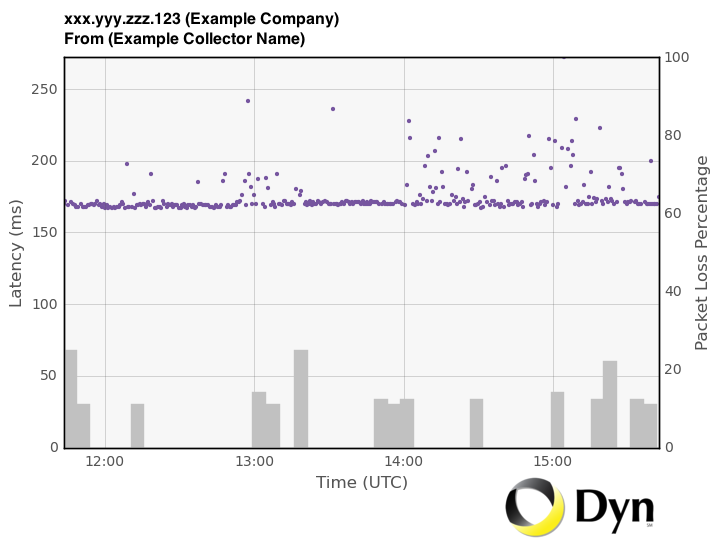
NOTE: There is no Threshold line on this graph because a threshold has not yet been set for this IP address. The dots represent individual latency measures, which use the scale at the left of the graph.
NOTE: The alert information is included in the response in raw PNG format and contained within the HTTP body of the response.To quickly view the graph, make the call through your browser.
Packet Loss percentages appear as vertical bar graph objects and are measured on the scale at the right of the graph.
GET /portfolio/performance/alert/plot/{alarmid}
Retrieves graphing plot for the specified performance alert. When you receive a Performance Alert notification email, you can use the API to programmatically retrieve the visualization graph included in the email notification you received. This API call allows you to pull visualizations into existing monitoring dashboards. The image is returned as a raw PNG.
URI: https://dii.dynapis.com/portfolio/performance/alert/plot/{alarmid}
Legacy URI: https://api.renesys.com/portfolio/performance/alert/plot/{alarmid}
Where {alarmid} is the numerical id for the specific alert.
Request Body Parameters (JSON):
- None
Example Response:
The alert information is included in the response in raw PNG format and contained within the HTTP body of the response. Here is an example of a latency plot:
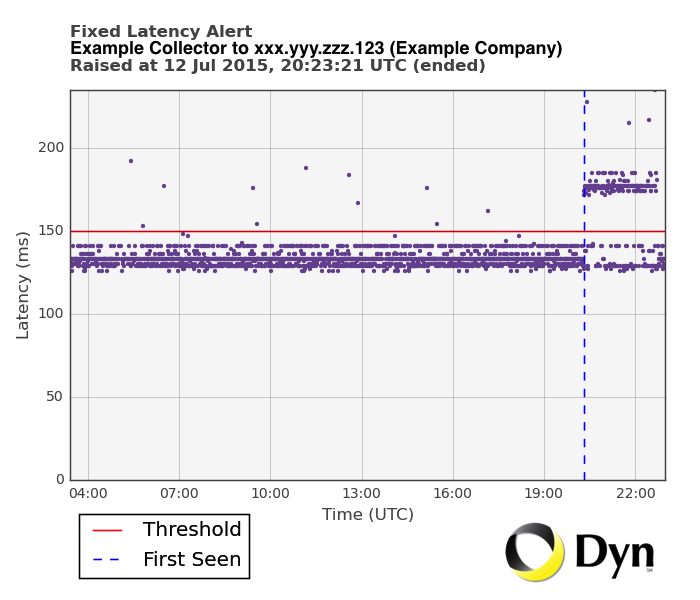
GET /portfolio/performance/alert/data/{alarmid}
Retrieves JSON data for the alert identified. When you receive a Performance Alert notification email, you can use the API to programmatically retrieve the data that created the plot. This API call allows you to pull JSON formatted data that created the plot. The request will return 404 error if the alarm ID entered is not a valid alert or will return 400 error if the alarm ID entered is not a valid performance alert.
URI: https://dii.dynapis.com/portfolio/performance/alert/data/{alarmid}/
Legacy URI: https://api.renesys.com/portfolio/performance/alert/data/{alarmid}/
Request Body Fields (JSON):
- None
Example Response (JSON):
The alert data is included in the response in JSON format. See Alerts Output for information on the output for each type of alert.
GET /performance/alert/data/3630537 HTTP/1.1
HTTP/1.1 200 OK
Content-Type: application/json
{
"alarmType": "Fixed Latency",
"ip": "218.6.14.226",
"ipLabel": "CHINANET fujianprovince network",
"collectorLabel": "Digital Ocean Amsterdam 3",
"threshold": 260,
"firstSeen": 1455847919,
"raisedAt": 1455848413,
"loweredAt": 1455853980,
"measurements": [
[
1455833544,
290
],
[
1455833592,
269
],
]
}
NOTE: NULL in any of the data sets does NOT represent no data. NULL in this instance represents a failure of packetloss collection. These packetloss failures are calculated into the decision as to when an alert is raised for the packetloss percentage crossing the collector threshold.
Response Body Fields (JSON):
ip– The identified IP address for the data.ipLabel– Additional collector information for the IP address.alarmType– Identifies the type of alert. See Alert Categories and Types for information on each of the alert types possible.collectorLabel– Human readable version of the alert’s Collector Set.threshold– Identifies the collector threshold set to trigger an alert. Latency is set in milliseconds. Packetloss is set as a percentage.raisedAt– Timestamp (Epoch Unix format) marking when the alert was raised.firstSeen– Timestamp (Epoch Unix format) marking when the alert was first detected.loweredAt– Timestamp (Epoch Unix format) marking when the alert was lowered.measurements– pairs of data [timestamp (Epoch Unix format), the performance measurement in milliseconds].
GET /portfolio/performance/alert/traceroutes/{alert_id}
Retrieves up to two traceroute paths around (before and after) the alert. The pre-alert traceroute relies on continuous monitoring of the alerting IP address; Internet Intelligence selects the latest traceroute that happened at least 5 minutes prior to the first evidence of the alert.
NOTE: To monitor your assets using traceroutes, make sure to enable traceroutes for your collectors.
URI: https://dii.dynapis.com/portfolio/performance/alert/traceroutes/{alert_id}
Legacy URI: https://api.renesys.com/portfolio/performance/alert/traceroutes/{alert_id}
Request Body Fields (JSON):
- None
Example Response (JSON):
There are two traceroute paths, one at least 5 minutes before the first evidence of the alert and one at or after the first evidence time of the alert.
{
“_items": [
{
"hops": [
{
"ip": "54.239.122.95",
"reply_ttl": 249,
"mpls_labels": "",
"rtt": 1460,
"city": "Seoul",
"country_code": "KR",
"label": "Amazon.com, Inc.",
"asn": 16509
},
{
"ip": "110.4.80.245",
"reply_ttl": 44,
'mpls_labels": "",
"rtt": 38120,
"city": "Seoul",
"country_code": "KR",
"label": "HCLC",
"asn": 38661
}
],
"timestamp": 1467075230,
"relation": "before",
"ip": "110.4.80.245",
"collector_set": "aws-seoul-ap-northeast-2C"
},
{
"hops": [
{
"ip": "54.239.122.95",
"reply_ttl": 249,
"mpls_labels": "",
"rtt": 1472,
"city": "Seoul",
"country_code": "KR",
"label": "Amazon.com, Inc.",
"asn": 16509
}
],
"timestamp": 1467076172,
"relation": "after",
"ip": "110.4.80.245",
"collector_set": "aws-seoul-ap-northeast-2C"
}
]
}
Response Fields (JSON):
timestamp: Timestamp of the traceroute in POSIX format.relation: Temporal relationship of this traceroute to the alert specified by {alert_id}, either before or after.
ip: String specifying the target IP of the traceroute.
collector_set: String identifying the collector set.hops(array of objects representing hops in the traceroute path):
ip: String identifying the ip of the hop or ‘no reply’.reply_ttl: Integer specifying the reply TTL in milliseconds.mpls_labels: JSON object representing MPLS tunnels.rtt: Integer specifying the round trip time (RTT) in milliseconds.city: Geolocation city data for the hop.admindiv: Geolocation administrative division for hop (for United States and Canada).country_code: Geolocation country data for hop.label: IP labelasn: Integer representing ASN.
GET /portfolio/performance/traceroutes/latest/{ip}/{collectorset}
Retrieves the most recent traceroute path for the specified IP address and collector set. Returns a 404 error if no traceroutes are available. If you have continuous monitoring set on an IP address, you can request the most recent traceroute path for that IP address based on a collector set you have monitoring the address.
NOTE: To monitor your assets using traceroutes, make sure to enable traceroutes for your collectors.
URI: https://dii.dynapis.com/portfolio/performance/traceroutes/latest/{ip}/{collectorset}
Legacy URI: https://api.renesys.com/portfolio/performance/traceroutes/latest/{ip}/{collectorset}
Request Body Fields (JSON):
- None
Example Response (JSON):
{
“_items": [
{
"hops": [
{
"ip": "54.239.122.95",
"reply_ttl": 249,
"mpls_labels": "",
"rtt": 1460,
"city": "Seoul",
"country_code": "KR",
"label": "Amazon.com, Inc.",
"asn": 16509
},
{
"ip": "110.4.80.245",
"reply_ttl": 44,
'mpls_labels": "",
"rtt": 38120,
"city": "Seoul",
"country_code": "KR",
"label": "HCLC",
"asn": 38661
}
],
"timestamp": 1467075230,
"relation": "before",
"ip": "110.4.80.245",
"collector_set": "aws-seoul-ap-northeast-2C"
},
{
"hops": [
{
"ip": "54.239.122.95",
"reply_ttl": 249,
"mpls_labels": "",
"rtt": 1472,
"city": "Seoul",
"country_code": "KR",
"label": "Amazon.com, Inc.",
"asn": 16509
}
],
"timestamp": 1467076172,
"relation": "after",
"ip": "110.4.80.245",
"collector_set": "aws-seoul-ap-northeast-2C"
}
]
}
The traceroutes are included in the response in JSON format and contained in the HTTP body of the response.
Response Fields (JSON):
timestamp: Timestamp of the traceroute in POSIX format.ip: String specifying the target IP of the traceroute.collector_set: String identifying the collector set.hops(array of objects representing hops in the traceroute path):ip: String identifying the ip of the hop or ‘no reply’.reply_ttl: Integer specifying the reply TTL in milliseconds.mpls_labels(json): JSON object representing MPLS tunnels.rtt: Integer specifying the round trip time (RTT) in milliseconds.
city: Geolocation city data for the hop.
admindiv: Geolocation administrative division for hop (for United States and Canada).country_code(string): Geolocation country data for hop.label: IP labelasn: Integer representing ASN.
GET /portfolio/performance/traceroutes/historical/{IP}/{collectorset}
Retrieves the most recent traceroute path for the specified IP address and collector set. Returns a 404 error if no traceroutes are available. Traceroute data is only kept for four days from the current time.
NOTE: To monitor your assets using traceroutes, make sure to enable traceroutes for your collectors.
URI: https://dii.dynapis.com/portfolio/performance/traceroutes/historical/{ip}/{collectorset}
Legacy URI: https://api.renesys.com/portfolio/performance/traceroutes/historical/{ip}/{collectorset}
Request Parameters:
start(int) – Get traceroute paths measured after this time. Timestamp needs to be in POSIX format. Default is 4 hours prior to the value ofend. If bothstartandendtimes are specified, it will return all traceroutes between the start and end times. Tracerouteend(int) – Get traceroute paths measured before this time. Timestamp needs to be in POSIX format. Default is the current time. If only theendtime is specified, it will return the 4 hours of traceroute paths prior to theendtime. If bothstartandendtimes are specified, it will return all traceroutes between the start and end times.
Request Body Fields (JSON)
None.
Example Response (JSON):
{
"_items": [
{
"timestamp": 1467075230,
"ip": "110.4.80.245",
"collector_set": "aws-seoul-ap-northeast-2c",
"hops": [
{
"city": "Seoul",
"reply_ttl": 251,
"mpls_labels": "",
"ip": "54.239.122.39",
"label": "Amazon.com, Inc.",
"rtt": 1926,
"country_code": "KR",
"asn": 16509
},
{
"city": "",
"reply_ttl": 247,
"mpls_labels": "303695",
"ip": "54.239.122.244",
"label": "Amazon.com, Inc.",
"rtt": 8791,
"country_code": "JP",
"asn": 16509
},
[...more hops...]
]
},
{
"timestamp": 1467075230,
"ip": "110.4.80.245",
"collector_set": "aws-seoul-ap-northeast-2c",
"hops": [
{
"city": "Seoul",
"reply_ttl": 241,
"mpls_labels": "",
"ip": "116.125.39.133",
"label": "SK Broadband",
"rtt": 11136,
"country_code": "KR",
"asn": 38661
},
{
"city": "Seoul",
"reply_ttl": 48,
"mpls_labels": "",
"ip": "110.4.80.245",
"label": "HCLC",
"rtt": 3915,
"country_code": "KR",
"asn": 38661
},
[...more hops...]
]
},
[...more traceroutes...]
]
}
The traceroutes are included in the response in JSON format and contained in the HTTP body of the response.
_items: An array of traceroute objects.timestamp: Timestamp in POSIX format. If no timestamps are specified it will return the prior 4 hours of traceroute paths.ip: String identifying the ip of the hop or ‘no reply’.collector_set(string): String identifying the collector set.hops(array of objects representing hops in the traceroute path):reply_ttl: Integer specifying the reply TTL in milliseconds.mpls_labels: JSON object representing MPLS tunnels.rtt: Integer specifying the round trip time (RTT) in milliseconds.city: Geolocation city data for the hop.admindiv: Geolocation administrative division for hop (for United States and Canada).country_code: Geolocation country data for hop.label: IP labelasn: Integer representing ASN.
GET /performance/data/{ip}/{collectorset}
Retrieves the last four hours of latency data between an IP address and a collector set. The data itself is returned in the measurements field as a POSIX timestamp and latency measurement. Traceroute data is only kept for four days from the current time.
URI: https://dii.dynapis.com/performance/data/{ip}/{collectorset}
Legacy URI: https://api.renesys.com/performance/data/{ip}/{collectorset}
Request Parameters:
start(int) – Get traceroute paths measured after this time. Timestamp needs to be in POSIX format. Default is 4 hours prior to the value ofend. If bothstartandendtimes are specified, it will return all traceroutes between the start and end times.end(int) – Get traceroute paths measured before this time. Timestamp needs to be in POSIX format. Default is the current time. If only theendtime is specified, it will return the 4 hours of traceroute paths prior to theendtime. If bothstartandendtimes are specified, it will return all traceroutes between the start and end times.
Request Body Fields:
- None
Example Response (JSON):
{
"ip":"218.6.14.226",
"ipLabel":"CHINANET fujianprovince network",
"collectorLabel":"Digital Ocean Amsterdam 3",
"measurements":[
[
1455833544,
290
],
[
1455833592,
269
]
]
}
Response Fields (JSON):
ip– The identified IP address for the data.ipLabel– Additional collector information for the IP address.measurements– Pairs of data [timestamp (POSIXx format), the performance measurement in milliseconds].timestamp– The time the measurement was taken in POSIX format.latency– The latency measurement in milliseconds.
collectorLabel – Human readable version of the data’s collector set.
