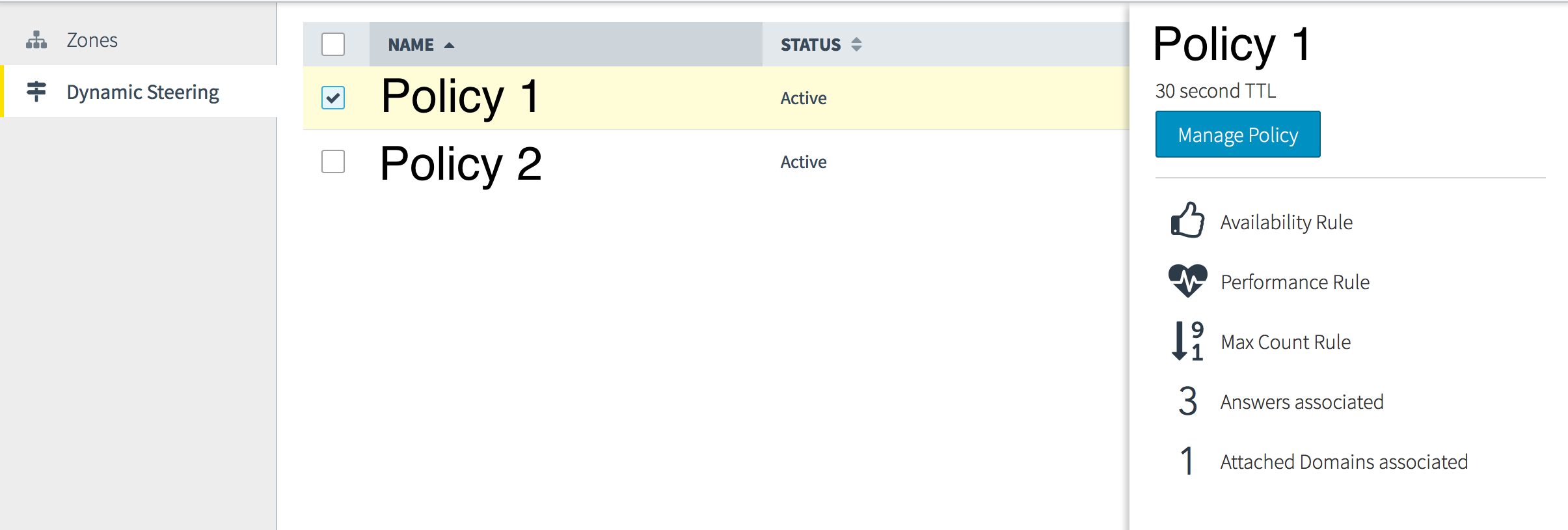Welcome to Dyn’s Dynamic Steering Getting Started Guide.
Logging In
To login to Dynamic Steering, you will need to create a DynID, if you don’t already have one.
Add Dynamic Steering to an existing DynID
Overview of Dynamic Steering
Dyn’s Dynamic Steering allows you to create and apply Dynamic Steering policies and rules that take advantage of the most current Internet traffic conditions.
Identifying Parts of the Interface
What do you want to do?
| Create or update a policy | A policy specifies only answers and rules for what to include in DNS response messages. Policies are attached to domains where those answers are applicable. |
| Attach a DNS zone | Attach a managed DNS zone to a policy. DNS query responses are determined by the Dynamic Steering Rule filters. |
| Add or update policy answers | Identified answers are filtered by the policy rules and then made available for DNS query responses. |
| Add or update policy rules | Rules define the filters that answers must meet to be included in a DNS query response. |