Use the Traversed Paths view to help determine where there are performance issues in reaching points on your network.
The Traversed Paths view displays the various network path options between the selected endpoint pair of a vantage point or market location and the map marker for the selected provider.
In order to view the Traversed Paths page, you will need to identify the endpoints and then the provider.
To view Traversed Paths
| 1. Open the Explore Performance view. | 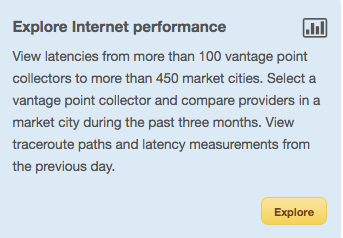 |
| 2. Select a vantage point or a market location. | 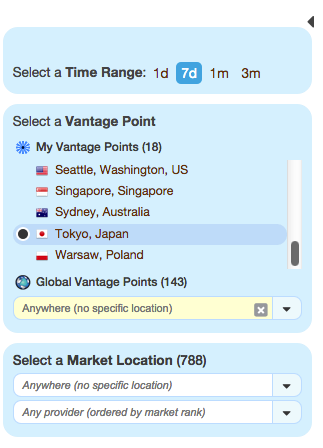 |
| 3. Click on a map marker. | 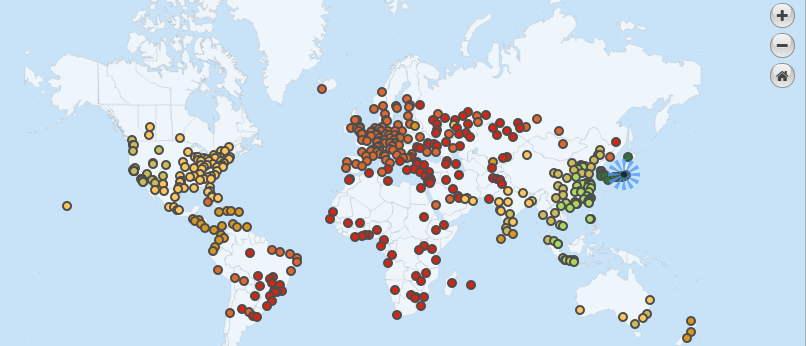 |
| 4. Click Compare Providers. | |
| 5. Find a provider and click on the icon in the Path View column. | 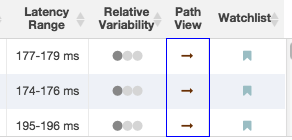 |
| The Traversed Paths view opens. | 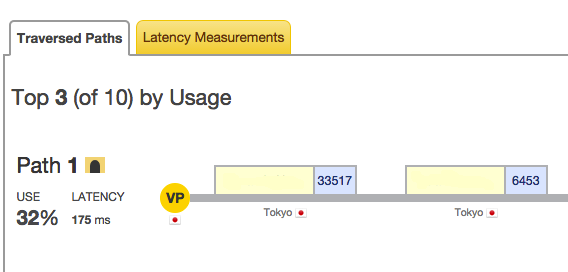 |
