When configuring Traffic Director, you should always have one host or response pool that will always answer the DNS query. This keeps your end users from seeing an error message instead of the site they want. Having a page that will always appear, even If your entire network is down is a good way to ensure your customers are informed.
| Useful links for creating and managing Rulesets and Response Pools | |
| Managing Rule Sets | Manage And Configure Traffic Director |
Creating a Fallback DNS Answer in Traffic Director
Any Response Pool with the Record Set Serve Mode set to Monitor & Obey needs a fallback point that will be served if all other options are not available.
Here are the three options to setup a fallback answer:
| Best Solution: Set up a Response Pool that has a Record Serve Mode as Always Serve.
Place this Response Pool as the final entry in the Ruleset’s Response Pool Failover chain. In the event that all other Response Pools fail, this final entry will serve the DNS answer. |
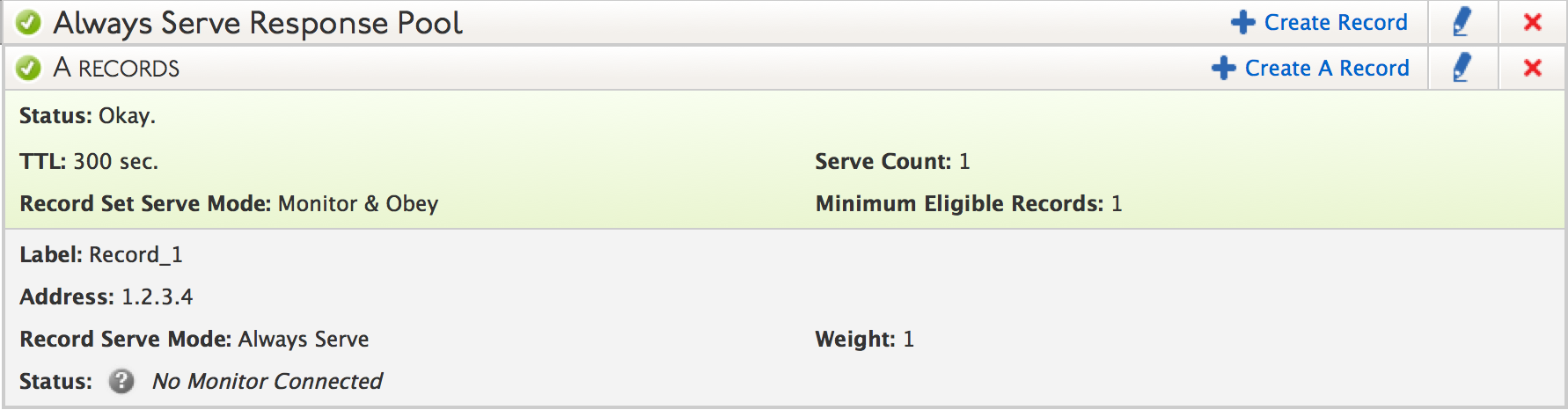
|
| Another Solution: Add one or more A or AAAA records into the Zone where Traffic Director is set as a service.
NOTE: CNAME records will not work as a solution. The record type, A or AAAA, should match the records in the Response Pool. In the event that the Traffic Director Response Pools fail, these records will be the DNS answer. |
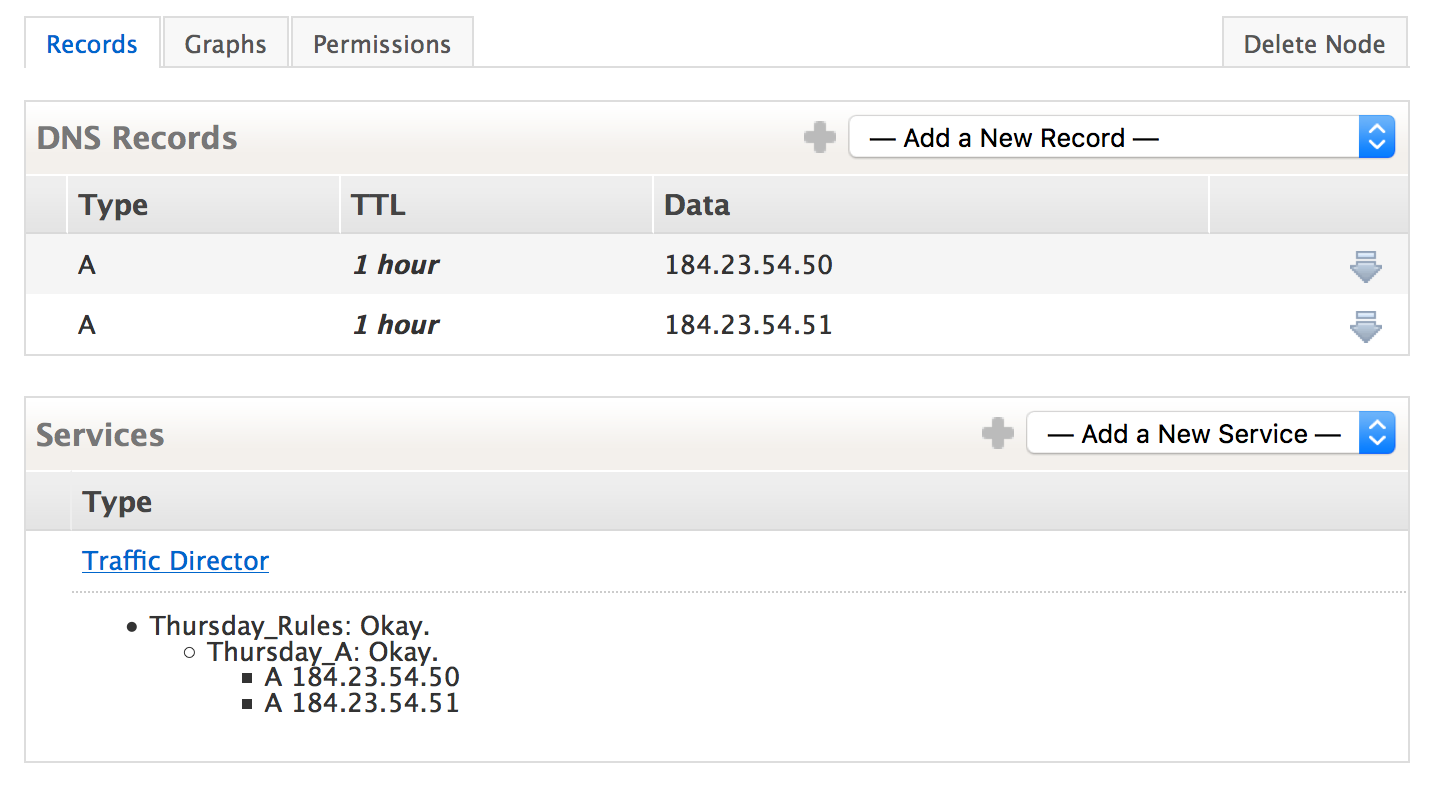 |
| Good Solution: Add an IP Address / hostname as the final entry in the Ruleset’s Response Pool Failover chain.
In the event that all other Response Pools fail, this IP address will be the DNS answer. |
 |
