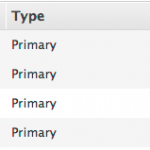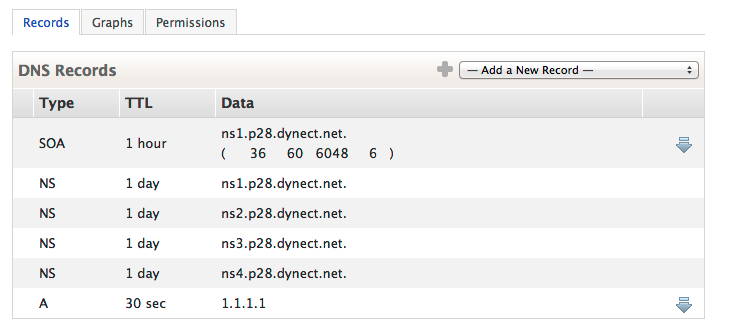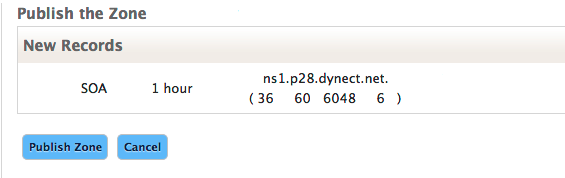Publishing your new zone, or updates to an existing zone, sends the new or updated information to our edge nameservers. Until the zone information is published, it is not available for DNS queries.
Note: You do not need to publish each change to your zone as it is created. You can make multiple changes to the zone and publish them in one batch when you are finished with all the changes.