The IP Address report is most often used as the starting point for Troubleshooting an IP Address. Linked on the Start page and in the upper right corner menus.
| Left Side Fields | Internet Connectivity Map |
| In my portfolio – displays inventory name associated with this IP address. Displays alerts, if any and identifies if the inventory is monitored.
Add to my portfolio – click to add this IP address to your Portfolio. If this asset is already in your Portfolio, a “+” symbol appears here to allow you to add the asset to another inventory. Network details – lists IP address location, originated by ASN, and covering routed prefixes. Network connectivity – displays the Network connectivity map on the right. Top Domains – click to display the top hosted domains on this IP address. The list will display on the right. Recent Performance – click Recent latencies to display the vantage point map on the right. The map displays latency information (if available) based on traceroutes from the vantage points to this IP address and to other targets originated by the same ASN in the same city. Check connectivity – click to run the Connectivity Test, which creates the Connectivity Analysis and Connectivity Latencies Reports.
|
The Routing Topology Map shows how the Internet connects to this IP address through one or more Internet Service Providers (ISPs). Thick lines on the map designate more widely-seen routes than thin lines. Refer to the legend at the bottom of the map for more information. |
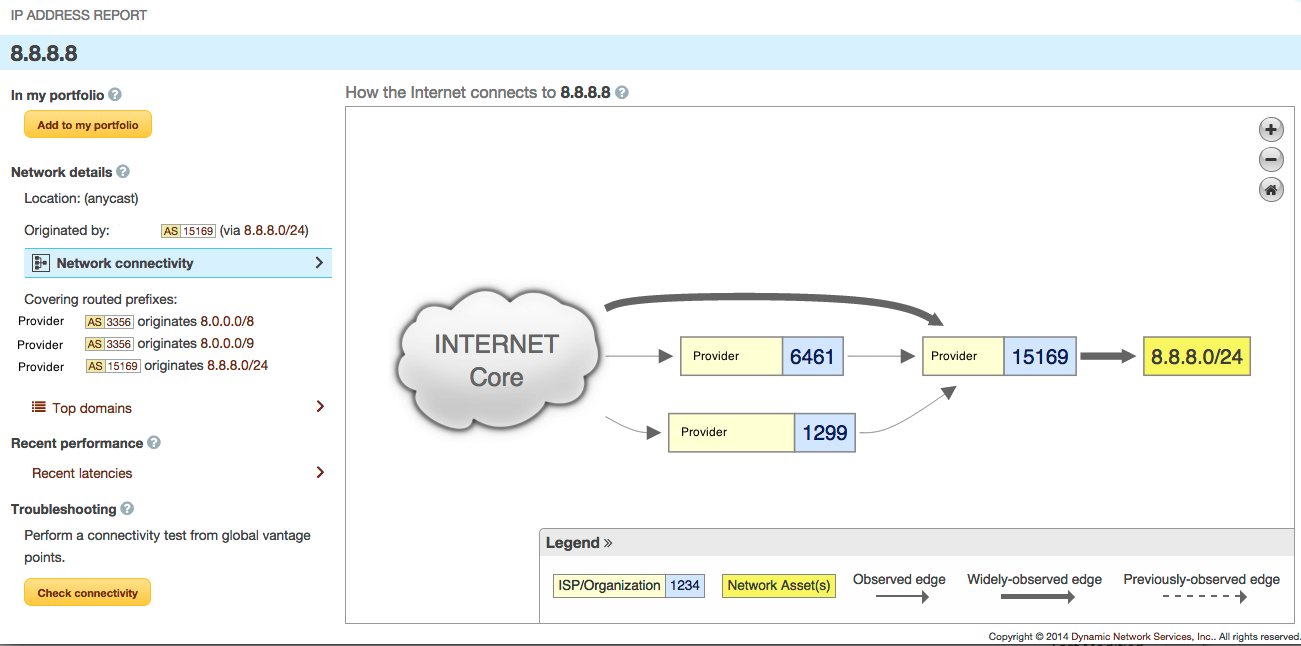 |
|
