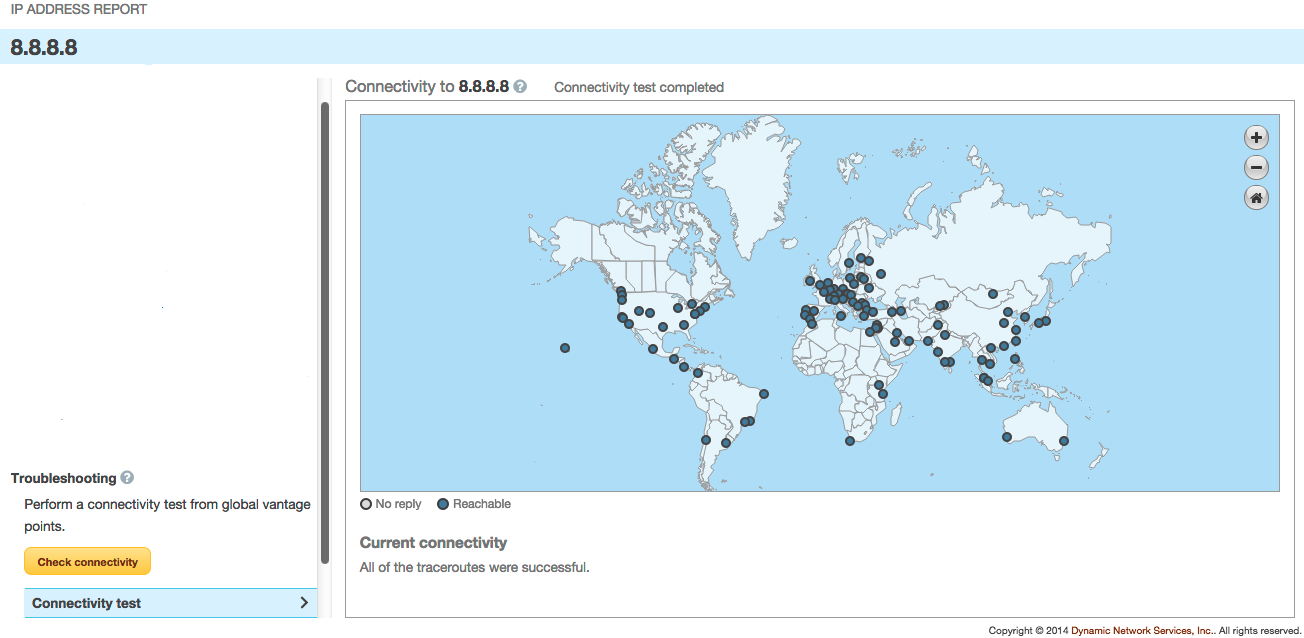The Connectivity Test is run from the IP Address Report page. Click the Check Connectivity button to start traceroutes from each vantage point around the world to the IP address on the report. The Connectivity Test results will appear in the map on the right.
| Left Column |
Map Markers |
| The Troubleshooting section in the left column contains the Connectivity testing and reports.
Click Check Connectivity to launch the connectivity test.
Connectivity Test displays the results of the test in the map. |
Map Markers – Each marker indicates a vantage point where a traceroute was run to the IP address. Click any marker to view the network path the traceroute followed.
|
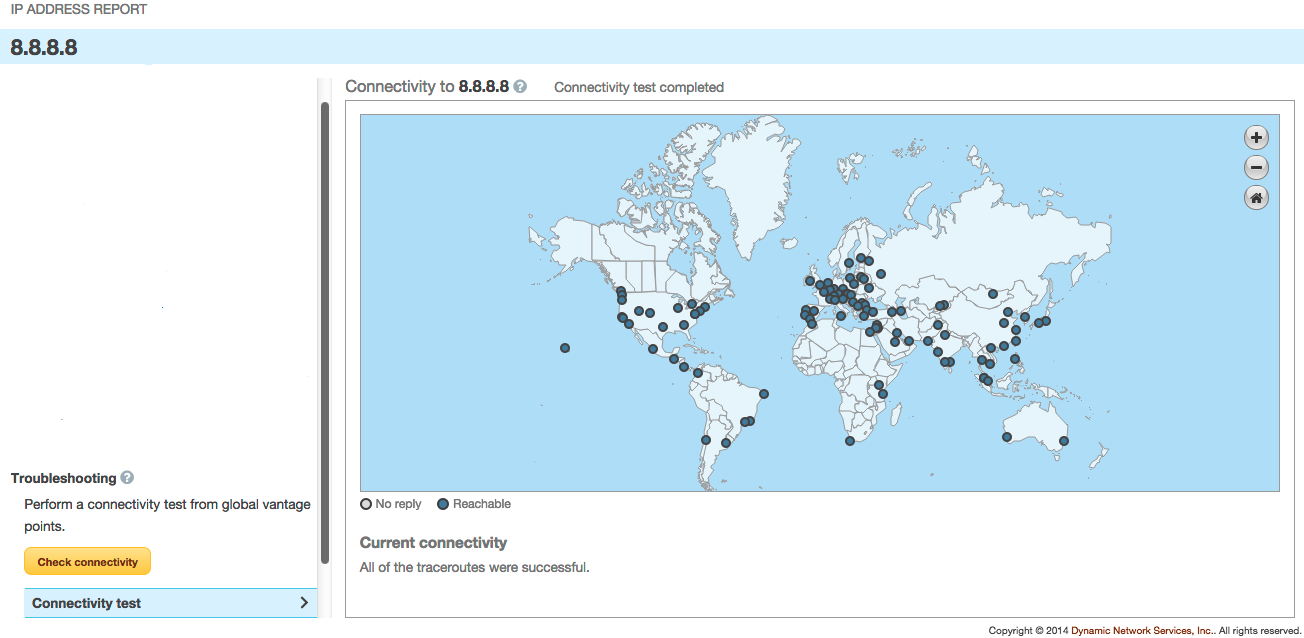 |
<< II-Network Knowledge Base