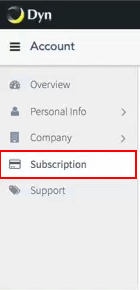DynID allows you to manage credit cards for billing in the DynID Portal.
In the past, Dyn’s Managed DNS Enterprise internal permissions determined which users had admin rights to view and pay bills. Now, DynID permissions are combined with Managed DNS Enterprise permissions to determine who can manage credit cards for billing.
Use the chart below to determine if a DynID created for a Managed DNS Enterprise user has billing permission in the DynID Portal and how to assign this permission if it doesn’t.
| If your DynID was created . . . | You have . . . |
| For a DNS user who already had Contract Admin or Full Admin rights inside Managed DNS Enterprise. | Billing permissions in the DynID Portal. |
| For a non-admin DNS user. | Regular non-billing permissions in the DynID Portal. |
| If you want a non-admin DNS User to . . . | You should . . . |
| Manage credit cards | Assign DynID billing permissions using Managing DynID Group Permissions |
Frequently Asked Questions
How can I find out if I have the right permissions to change my credit card in the DynID Portal?
Our internal admin gave me billing permissions in the DynID Portal, but I still can’t see the Subscription option. What should I do?
If you believe that you should have the billing permissions in the DynID Portal and you cannot see the Subscription option, please contact Dyn’s Customer Support at concierge@dyn.com.