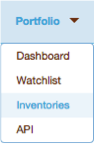You can remove an entire inventory from your portfolio using the instructions found on this page. To remove selected assets from an inventory, use the instructions found on the Remove assets from the Inventory page.
Delete an Inventory and its Contents