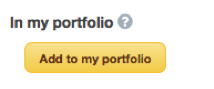An inventory is a collection of network assets: IP addresses, IP prefixes, ASNs, and domains. You can group and label the collections to match your physical network, virtual layout, or any other groupings that help you manage your network.
Before opening Internet Intelligence to create an inventory, take some time to think about how you want the inventories to be organized. If something changes, editing the inventories is easy.
To create an inventory, you first search for an asset. Once that asset is displayed, you can then add it to an inventory in your portfolio.
See Upload Assets to the Inventory to upload a text file containing all items you want to include in an inventory.
Create and Build an Inventory