Use the Transfer Zone feature when you have an existing zone at another managed DNS provider and are moving the DNS management to Dyn.
| Pre-Requisite Complete PRIOR to Transferring the Zone: |
Configuring Your Current DNS Provider to Allow Zone Transfers |
| 1. Click Overview or Manage DNS. | |
| 2. Click Create Zone. | |
| 3. Click Transfer Zone tab to display the Transfer Zone form. | |
| 4. Use the following information to complete the Transfer Zone form:
Zone Name — Enter the name of the zone to be transferred from your current provider. Master Server IP — Enter the IP address of the Master Server for the domain where your zone currently resides. Transfer Zone / Reset — Click Reset to cancel or click Transfer Zone. |
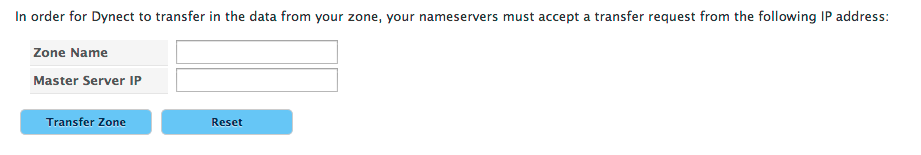 |
| 5. Click Task Poller to automatically return the zone when the transfer is complete. | |
| 6. Review the zone data to ensure it transferred correctly. | If it is correct, proceed to Publishing Your Zone. |
