I have purchased and logged into Managed DNS, but now need to create a Dynamic DNS Service and Update User.
The Dynamic DNS (DDNS) Service on Managed DNS uses separate credentials from your Managed DNS users. This allows you to securely provide the Update User credentials to end-users without providing them access to your account.
Note: The nickname (username) you assign to the Update User will have an identifier prefixed to it. The prefix and the nickname must be used together as your Update User. See /quick-task-create-dynamic-dns-host/.
Once the DDNS Service has been established, you can use the Update User in your existing system, or download the Dyn Update Client from /update-clients/.
More on Dynamic DNS:
The following resource was developed for our ecommerce product Dynamic DNS (https://pages.dyn.com/dyndns-remote-access.html), formerly known as DynDNS Pro. However, the underlying principles are much the same and help to describe how DDNS functions: /remote-access/getting-started-with-remote-access/ .
Note: Though it is possible to create a Dynamic DNS Service within Managed DNS manually, the Update User permissions are complex. It is highly recommended to use the ‘Quick Task Method' as outlined in the guide here: /quick-task-create-dynamic-dns-host/
My Dynamic DNS is not updating the IP
The Update User may have been blocked due to too many incorrect logins or too many (abusive) updates. For more information, see /remote-access/why-is-my-hostname-blocked/ .