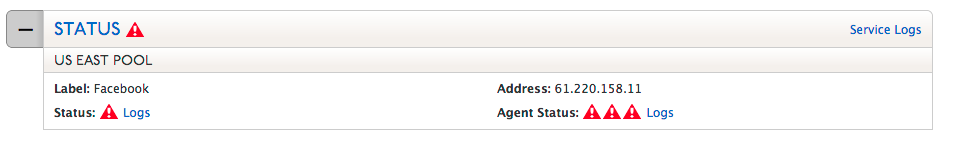Reports on the overall status of the hosts in the different Address Pools. If one of the individual servers in any of the global or regional address pool is reported by the monitoring agents as being in a trouble state that status would be displayed here.
Label – Optional identification given to each grouping of hosts.
Address – The IP address or optional label.
Status – An overall status icon for the IP address based on the individual agent statuses. Logs will take you to the status log file for the IP address.
Agent Status – There are three icons, each icon representing a different monitoring agent at a different geographical location. Logs will take you to the status log file for the Agents.
Service Logs – Brings you to the Log of Service Level Status Changes.