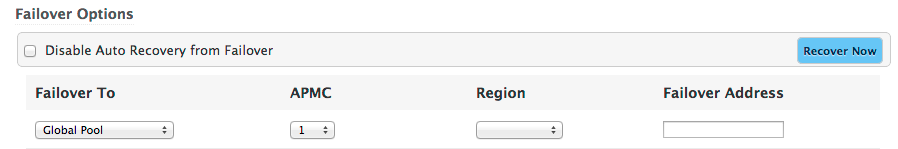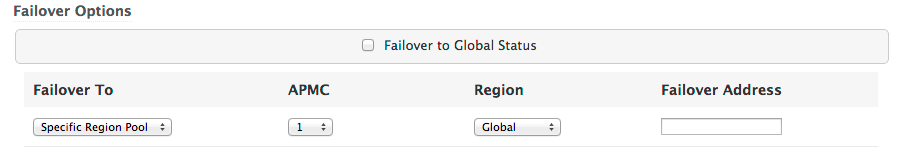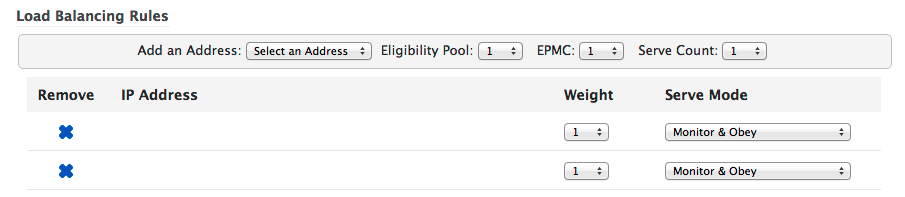The Balancing Rules tab is where you will allocate the hosts entered in the Address Pool tab to the Regional Pools and the Global Pool. It is often beneficial to populate the Global Pool only and set the Regional Pools to “Auto Populate from Global Pool’ because the network will automatically use the best host paths available for DNS resolution.
Additionally, The Balancing Rules tab is used to create the failover settings in the event one of the pools meets the failover criteria. A Regional Pool may failover if the number of available hosts in the pool falls below the APMC (Address Pool Minimum Count) or the EPMC (Eligibility Pool Minimum Count).
Failover Options – Global Pool
The Global Pool contains all hosts added in the Address Pool tab.
| Disable Auto Recovery from Failover | Click to activate. A check-mark in this box means that when a region within the service fails it will remain in the failover state until it is manually restored regardless of the health of its address pool. |
| Recover Now | Click to manually recover from a failover. This button is used when the Global Pool is not set for Auto Recovery (when Disable Auto Recovery from Failover is checked) |
| Failover To | Select the region that should handle traffic for the failed address pool during a failover status. — Global Pool (Global Region Only) — Specific Region Pool — Single IP Address — Single CNAME |
| Address Pool Minimum Count (APMC) | The minimum number of healthy IPs in a region’s address pool before the region activates its failover settings. (This number should be less than, or equal to, the number of IPs in a region’s Address Pool.) |
| Region | (used only when “Failover To” is set to “Specific Region Pool”) When a region is in a failover state a different region’s full Address Pool will be served. |
| Failover Address | (used only when “Failover To” is set to “Single IP Address” or “Single CNAME”) When a region is in a failover state all traffic will be sent to either one specific IP address or CNAME. |
Failover Options – Regional Pools
There are 7 regional address pools: US West, US Central, US East, EU(Europe) West, EU Central, EU East, and Asia. You can add host addresses to the appropriate geographical region for monitoring and failover management or select Auto Populate from Global Pool, which copies the host addresses and settings from the Global Pool for the region.
Failover to Global Status – (default; Non-Global Region Only) – When a non-Global region is no longer configured to Autopopulate its Address Pool, its failover settings will still independently mirror that of the Global Region. Disabling allows for independent Failover Settings.
All other fields in the Failover Options section for regional pools are defined and used in a similar fashion to the Failover Options – Global Pool fields.
Load Balancing Rules
| Add an Address | Any available and unused IP address found in the general ‘Address Pool’ that can be added to the specific region. |
| Eligibility Pool | The number of IPs from a region’s address pool to be served based on individual IP performance. |
| Eligibility Pool Minimum Count (EPMC) | The minimum number of IPs an Eligibility Pool can shrink to before activating a region’s failover settings. (This value must be less than, or equal to, the Eligibility Pool.) |
| Serve Count | The number of IPs to be served per DNS request from the list of available IPs. (This value must be less than, or equal to, the Eligibility Pool.) |
| Remove | Click the X to remove this IP address from the Address Pool. IP addresses in a regional Address Pool can be removed at any time. |
| IP Address | The IP address (and optional label) of a server in the region’s Address Pool. |
| Weight | How often an IP will be served in response to a DNS Request. Only impacts the DNS response if there is more than 1 IP address in the Eligibility Pool. |
| Serve Mode | Indicates the behavior of each host if a Health Performance Check shows that an IP address is down (failed, or offline). — Monitor & Obey (default) – Monitor the Health of this IP and Obey all failover rules. Put the IP address back into service when the Health Monitor shows the address as back online. — Monitor & Remove on Failure – Monitor the Health of this IP and remove it from the region’s Address Pool if it fails. Do not automatically bring this IP address back into service even if the Health Monitor shows the IP address is back online. — Always Serve – Always serve this IP regardless of the Health. (Assume it is always Healthy.) — Do Not Serve – Monitor the Health of this IP but never serve it in response to a DNS request. |
Autopopulate
By Default, all regions mirror the settings of the Global region. The list of IPs served from each region is determined based upon the performance of the address pool from the perspective of that region.
- Auto Populate from Global Pool – (default) – When enabled(checked) a region will use the Address Pool and the failover settings configured in Global region. Disabling allows a region to have independent Failover Settings and a unique list of IPs in its Address Pool.