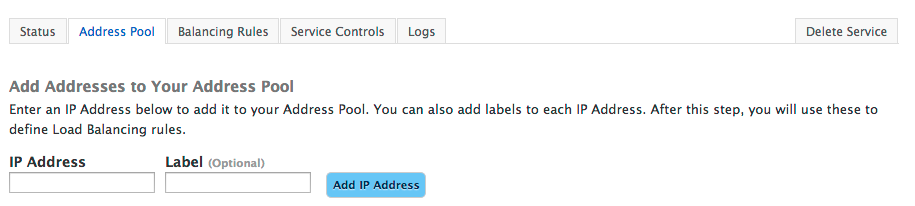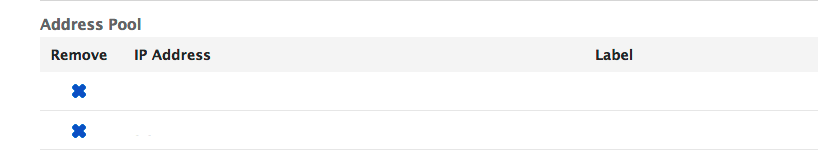Use this section to add the host IP addresses to be part of the RTTM Global Pool. Once all the IP addresses are entered here, you can associate them with their appropriate geographical regions in the Balancing Rules tab.
Add Addresses to Your Address Pool
IP Address – Enter IP Address.
Label (Optional) – Enter a friendly name for this IP Address. (i.e. Los Angeles Server for 192.168.1.1)
Click Add IP Address to add the IP Address to the Address Pool.
Address Pool
The full list of current IP Addresses are available in table form. Each IP address you add into RTTM will appear on this list. IP addresses in the Address Pool can be removed at any time.
Remove – Click the blue X to remove the IP address in that row.
IP Address – The IP address of a server.
Label (optional) – A friendly name for the IP address listed. (i.e. Los Angeles Server for 192.168.1.1)