Permissions for both individual users and permission groups contain the same granular settings. These settings are grouped into 4 categories: Accounts & Permissions, Services, Reporting, and Zones & Records.
Select a category name to view the permissions of that category. You can set individual permissions for this user or group in the category listing of permissions.
The three levels of access for all permissions are:
Never: This permission cannot be set. Either your Dyn Managed DNS user ID cannot grant this permission, or the feature controlled by this permission is not available for your account.
Not Set: This user/group had not had this permission turned on.
Yes: This user/group has this permission.
| Accounts & Permissions | 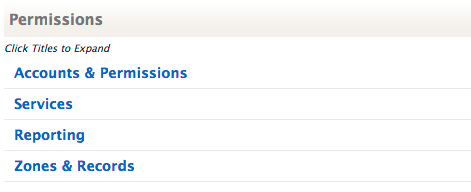 |
