This guide will walk you through how to transition from Dyn’s Traffic Manager product to Dyn’s Traffic Director. Traffic Director allows you to guide traffic from specific regions to defined endpoints with dynamic rulesets, whereas Traffic Manager utilizes pre-defined rules.
NOTE: If the Traffic Manager service you are planning to migrate contains CNAME records, please contact Dyn Support before attempting to migrate your service.
| 1. In your Managed DNS account, select Traffic Director from the Add-Ons drop-down menu. | 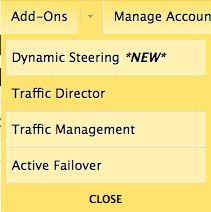 |
| 2. Enter a label to identify this instance of Traffic Director then click Create Service. | |
| 3. Build and set up your new instance of Traffic Director. Reference the Traffic Director set up documentation on how to do this. | 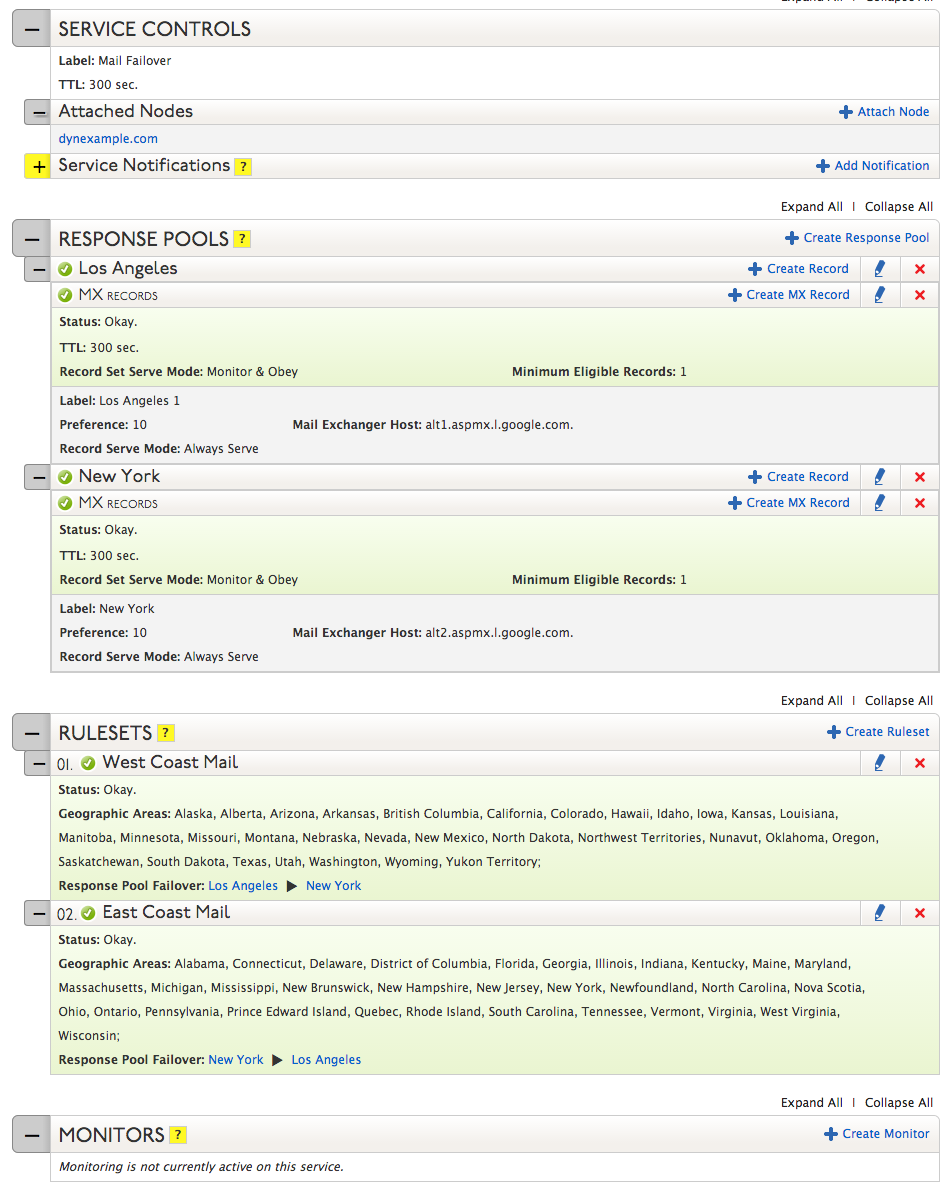 |
| 4. (Optional) Verify that the setup works by attaching this instance to a test node with one of your zones. Under the Attached Nodes tab, click Attach Node and select one of your zones. Then click Save.
Then use the external testing site, Turbobytes, to verify users will be receiving the correct responses. |
|
| 5. Once you have verified your instance of Traffic Director is working, migrate to the new service by opening the Attached Nodes tab and selecting the zone you wish to migrate from Traffic Manager to Traffic Director. Click Save. | 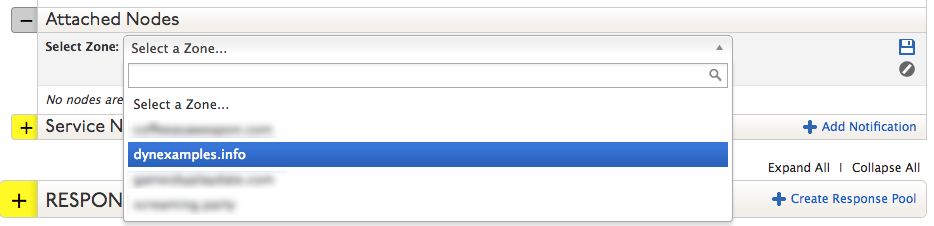 |
| 6. You will receive an error. Click the red “X” beside the node this instance of Traffic Director was previously attached to. | |
| 7. Click the Add-On drop-down menu and select Traffic Management. | 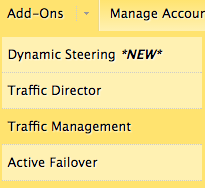 |
| 8. Click Delete beside the zone you want to remove Traffic Manager from. | 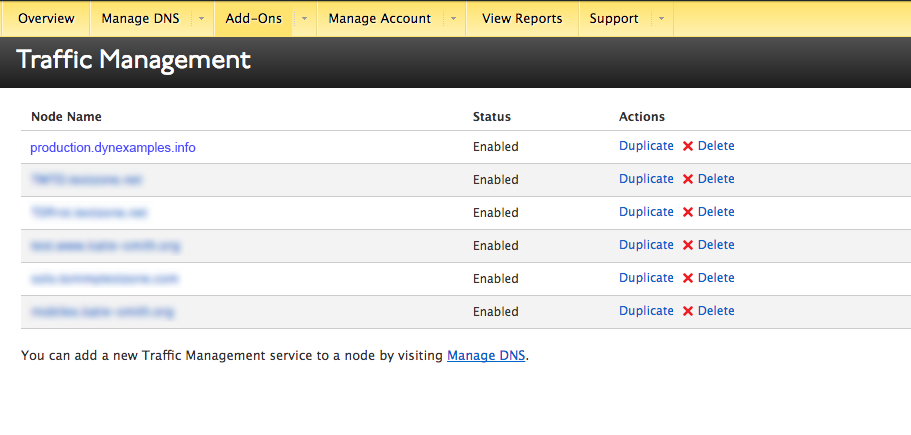 |
