Using the Managed DNS API requires credentials that are independent from your DynID. Follow the steps below to find and change your Mananged DNS API credentials.
NOTE: The following instructions pertain to the Zone Management Beta UI. If you are using the current UI, please see Change User Passwords.
| 1. Log into your Managed DNS account. | |
| 2. Click your username in the upper-right hand corner of the screen and select DNS Account Settings. | 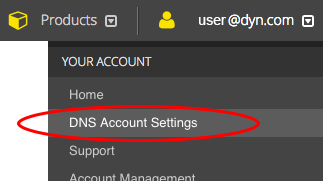 |
| 3. Your API Username is located in the User Info section and your Customer Name is located under Customer Account Info. | 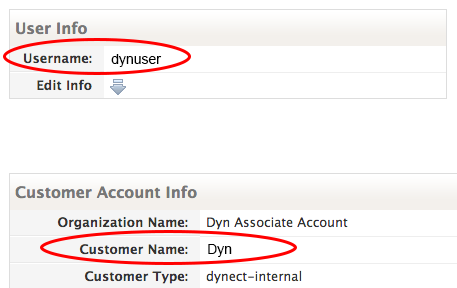 |
| 4. (Optional) If you need to change your API password, click the Edit Info arrow under your Username in the User Info section. | 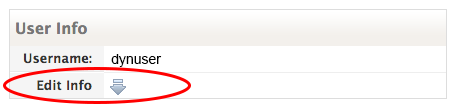 |
