Use the following information to create a sub account on your Email Delivery account.
Sub-accounts allow for flexibility and additional security in the following ways:
- Each sub-account has its own Suppression List
- Reports can be filtered by sender, tracking email results per sub-account.
- They can be assigned to different sending pools by our Deliverability team for greater flexibility.
- Setting up separate sub-accounts allows you to distinguish emails by domain or to separate mailings between transactional and bulk email.
To Create a Sub-Account
| 1. Open the Accounts view. | 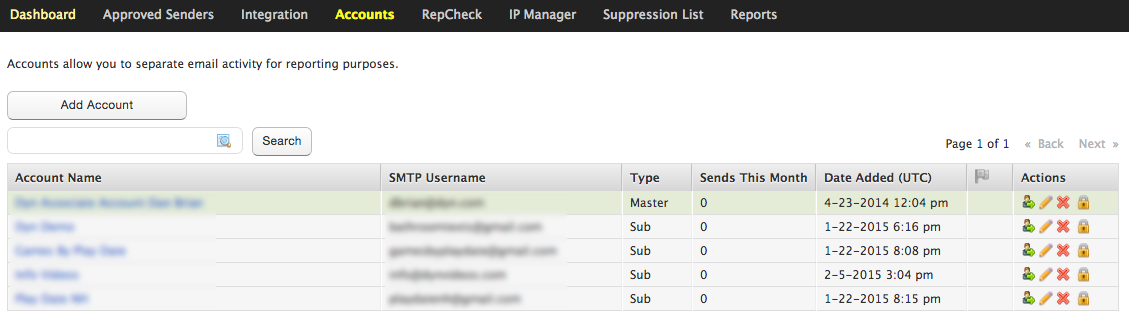 |
| 2. Click the Add Account button. | |
| 3. Complete the Account Information page for the new account. | |
| 4. Click Save to create the new account.
Note: Sub-accounts will use the specified username and password to log in and create a new DynID for their account.
|
