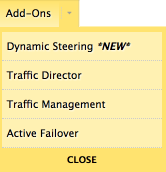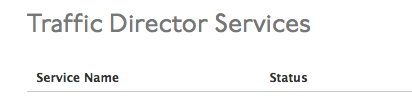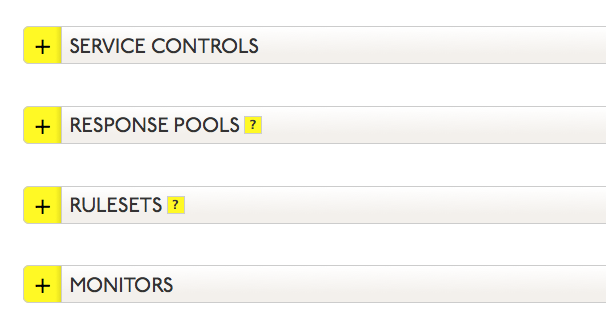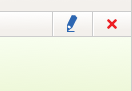Response Pools for Traffic Director identify the IP address(es) that will be provided as answers for DNS queries, how many IP addresses and which ones will be provided in any given answer, and the behavior of the Response Pool in the event a minimum number of its IP addresses are not available.
NOTE: Total number of records in a single Response Pool may not be more than 255.
Configuring Response Pools