Click one of the following links for instructions on adding/removing/configuring Notifications for Traffic Director.
Add a Notifier
| 1. Click Manage Notifications from the Manage Account menu. |  |
| 2. Click Create Notifier in the upper right corner of the Manage Notifications screen. |
|
| 3. Add a Label for the Notifier. | 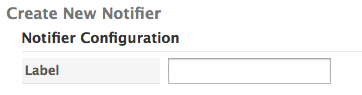 |
| 4. Identify the notification Recipients and the Format type of the Email.
Select a Contact from the Managed DNS contact list or enter an Email Address. Select the Format: Summary – overview information sent in the Email. –or– Detailed – a more granular set of information sent in the Email. See Notification Email Examples to see what information is included in each type. |
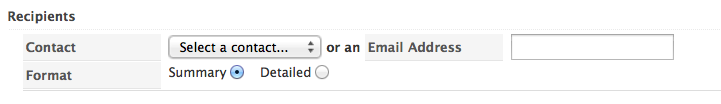 |
| 5. Save the notification or Reset to clear the Create Notification form. |
Delete a Notifier

