The Manage Users view is divided into three sections: Details, Contact Info, and Permissions.
Details contains the information about the user such as:
(1) Their log-on user name
(2) Account type
(3) Account status
(4) Last log-on date
(5) Customer name
NOTE: These items cannot be edited. They are here for information purposes only. |
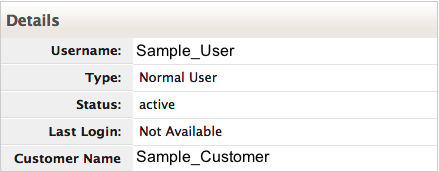 |
Contact Info contains the information about the user such as:
(1) Their Nickname
(2) Actual Name
(3) Email address
(4) Physical Address
(5) Phone number.
NOTE: These items cannot be edited. They are here for information purposes only. |
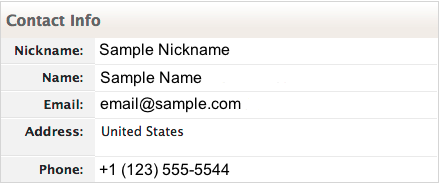 |
| Permissions contains one tab for each section of the permissions view.
Groups displays the groups where the user is a member.
Zones displays the zones this user is allowed to access/manage
Accounts & Permissions, Services, Reporting, and Zone & Records are the four(4) sections of permissions. These views show the current permissions settings for this user. |
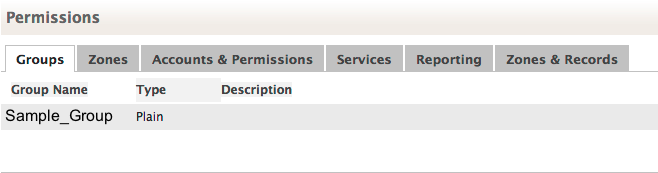 |
| Click Advanced User Permissions to manage the permissions for this user. |
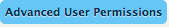 |
Next Step: Manage Advanced User Permissions
Return To Managing Permissions