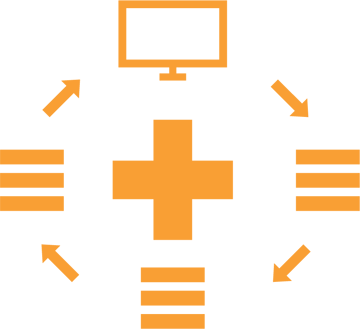How To Switch Managed DNS Providers In Five Easy Steps
DNS Traffic Management // Jan 31, 2012 // Chris Gonyea
When talking to a potential or new customer, a constant fear I sense is how to switch to a new DNS provider without any downtime. Perhaps it was a past DNS move that didn’t go well or maybe it’s just resistance to the unknown, but it’s the job of myself and my awesome Concierge team to make transitions painless and ultimately successful.
I have some great news: moving DNS providers is easy and straightforward and you can accomplish it in just five easy steps, avoiding any downtime. If you have ever thought about switching but just can’t pull the trigger, let’s put those fears to rest forever!
1) Purchase DNS service from a new provider.
I told you these steps were easy! Whether it’s with us or another provider, do the research and make sure you ask plenty of questions if things aren’t clear. Obviously, we hope you choose Dyn and if so, you have several choices from Standard DNS to our enterprise DynECT Managed DNS platform. Scalability is important so the more options to fit your situation, the better.
2) Create a zone for your domain.
Think of a zone as a container that holds all of your DNS records for a particular domain. If your domain is named example.com, the zone name will be example.com. Do not include the www in the zone name, as that will be covered by a DNS record within the zone.
3) Add your DNS records to your newly created zone.
The best way to do this on Dyn Standard DNS is to look at your existing DNS provider’s interface and copy/paste the DNS records right in, ensuring there are no mistakes when you are typing in your records.
For DynECT Managed DNS, you can get a zone file in BIND or TinyDNS format from your current provider and import it directly into your account. The zone file is simply a text file that contains all of your DNS records in a specific format and this method takes just minutes to create your zone.
4) Make sure your assigned nameservers are responding to DNS queries.
For Dyn Standard DNS, go into your preferences and click the “Force Activation” button as this will cause the zone to go into pre-activation mode and will load up onto our nameservers within two hours. For DynECT Managed DNS, simply click the ‘Publish’ link within your zone and this will push the newly created zone with all of its DNS records to our nameservers immediately.
If you’re on a Mac or Linux computer, you can do a dig lookup from the terminal to test our nameservers with the syntax dig domainname @nameserver. For example, if you purchased example.com on our Dyn Standard DNS service, you could test it by typing dig example.com @ns1.mydyndns.org into the terminal on your Mac or Linux computer. If you get a response back with the A record in your zone in the ANSWER section, you know our nameservers are responding to queries.
5) Finally, the fun part!
Your zone will mention which nameservers are assigned to it. What needs to be done next is going to your domain registrar (where you pay your yearly fee to own your domain name) and replace the old nameservers listed with your new nameservers.
Once this change is made, DNS propagation will begin. It will take from 24-to-48 hours for DNS traffic to shift from your previous DNS provider to Dyn. It is usually recommended to keep your zone active on your previous DNS provider for one week just in case any queries happen to reach your old provider. After a week, it is safe to deactivate the account at the previous provider.
If you have any questions during this process, you can reach our excellent Client Services department. Our Implementation and Concierge teams are more than happy to review your zones and make sure everything is setup properly. We specialize in making these changes as easy and painless as possible. If you’re done shopping around and want to come aboard with Dyn, let’s start talking today!