Here are the steps to get your DynID:
| 1. Go to https://portal.dynect.net and click on the link Click here to get one. | 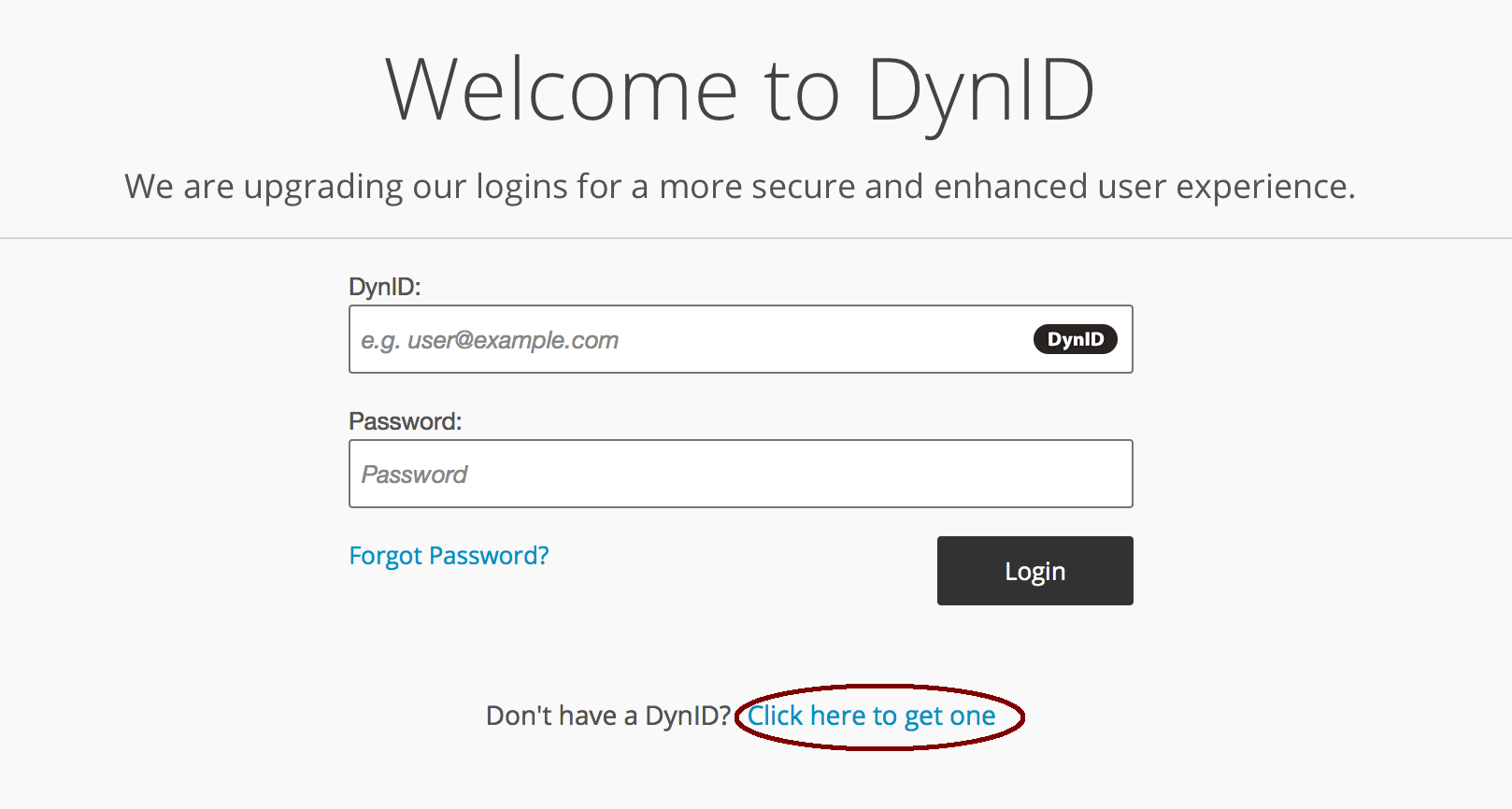 |
| 2. Select your product and enter your current credentials. | 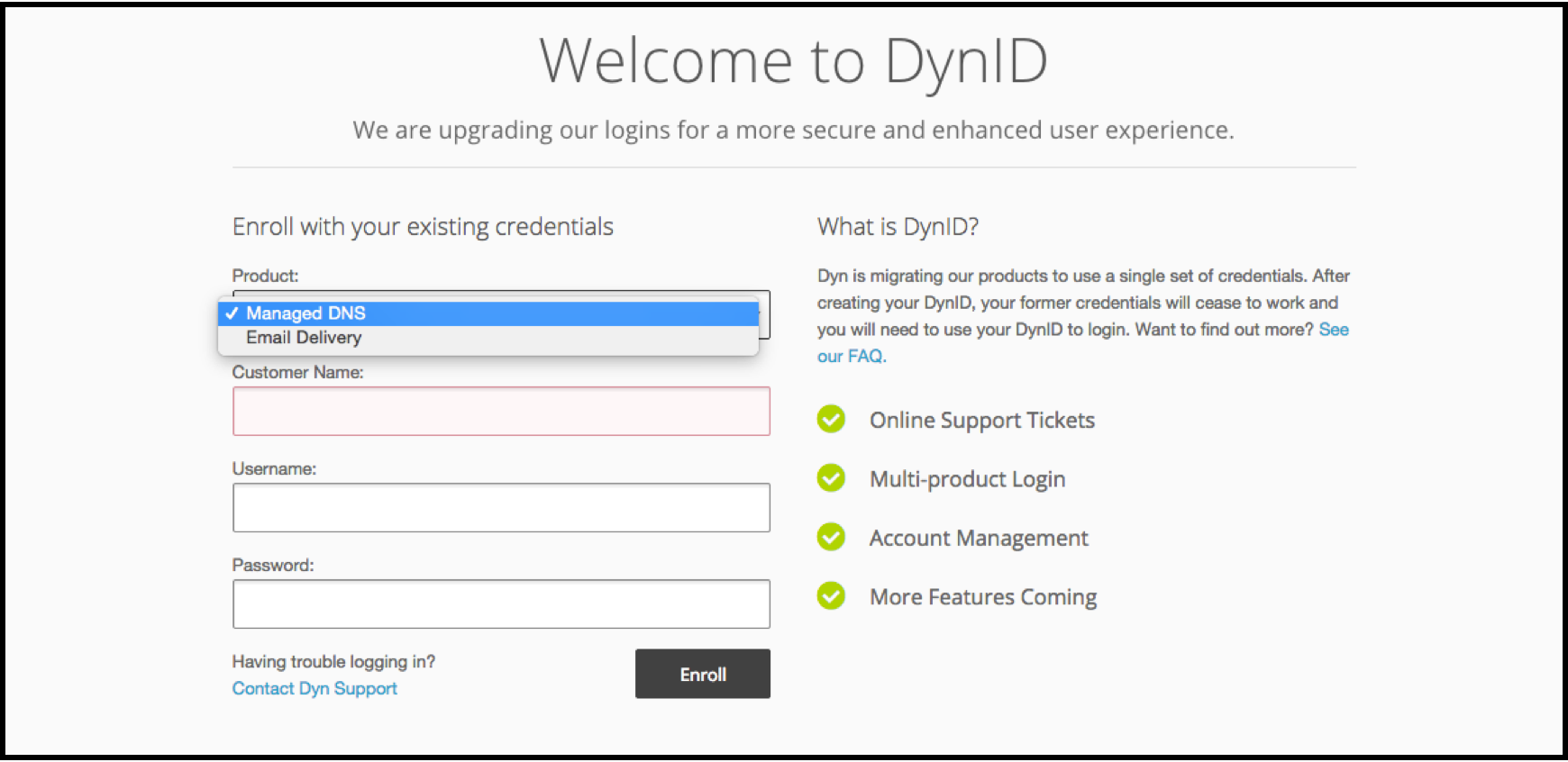 |
| 3. Enter your contact information for this account and technical support. | 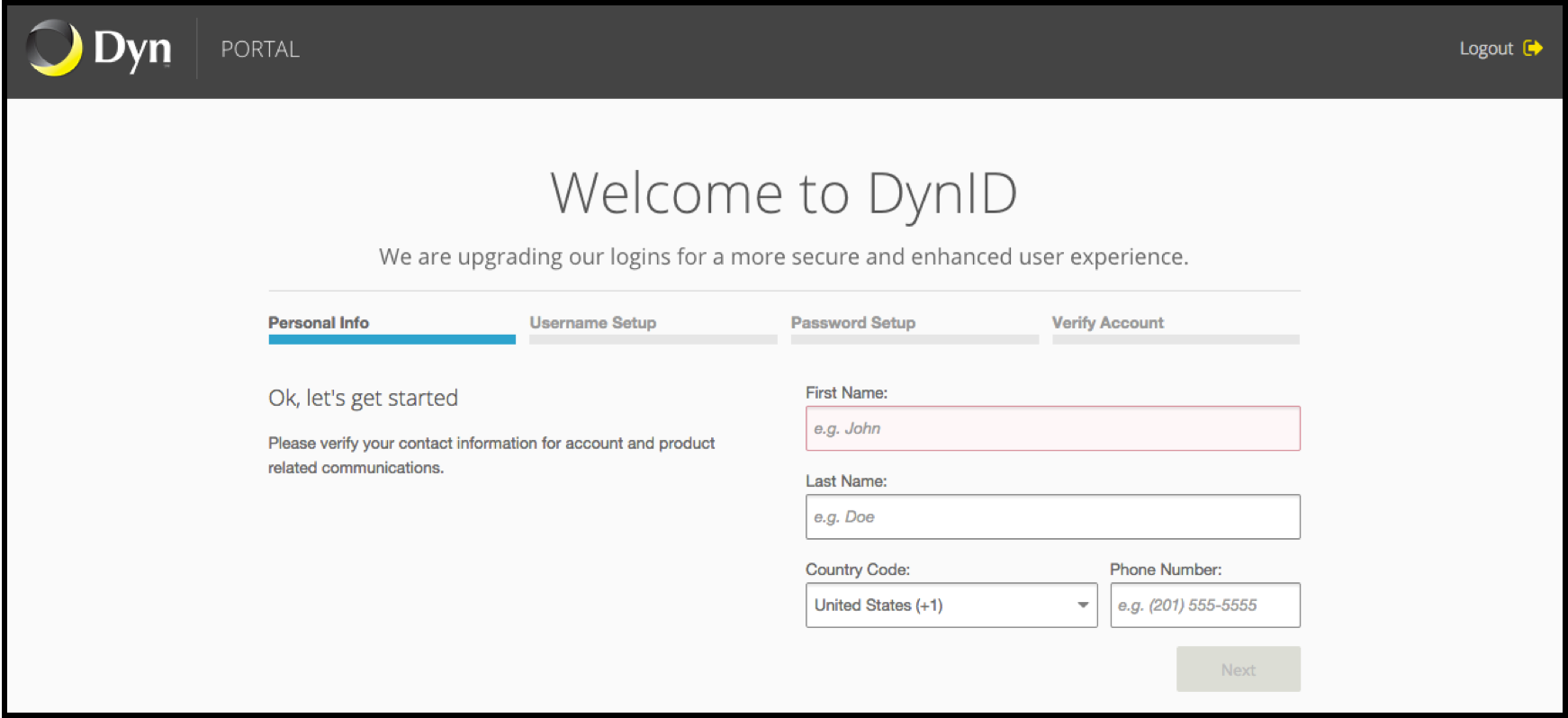 |
| 4. Create your DynID with your work email address. You must be able to access the email account you enter in order to complete the DynID creation process. | 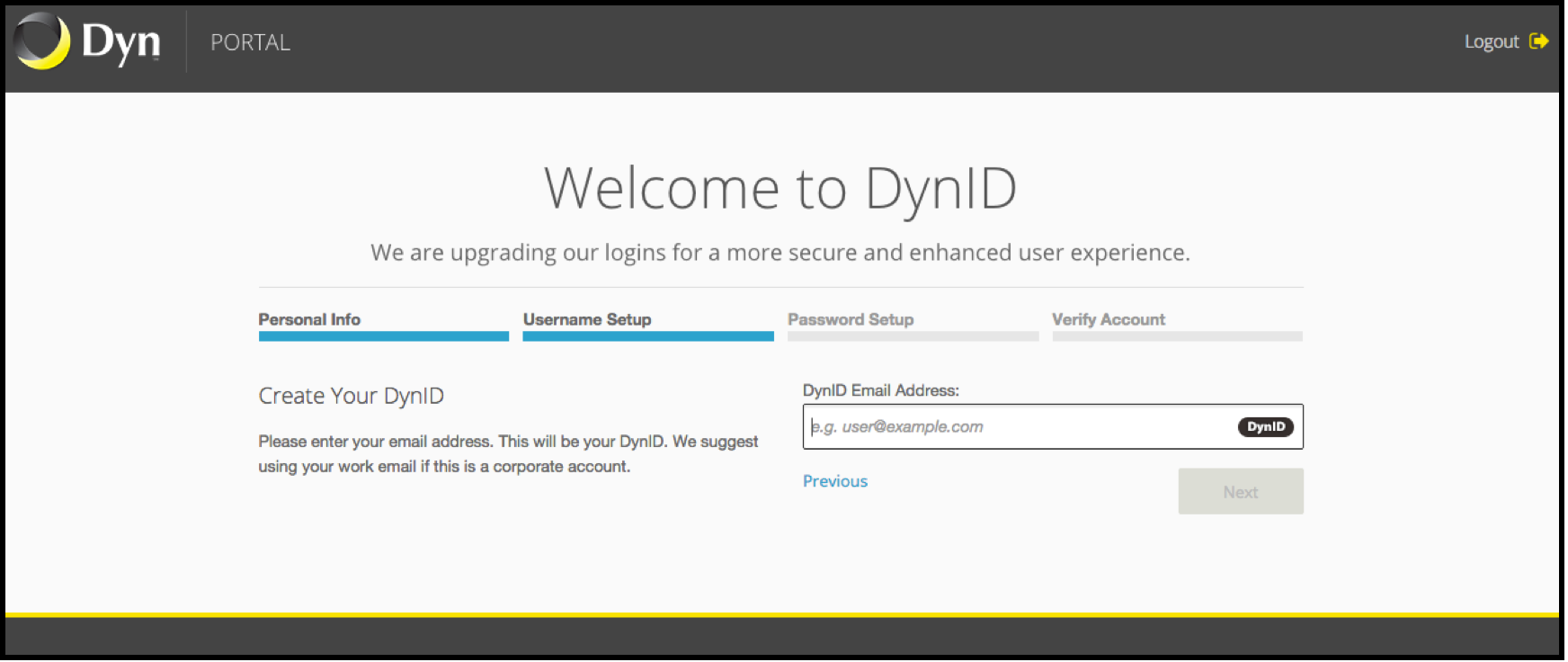 |
| 5. Choose a (strong) password. NOTE: The green check marks on the left of the screen will light up as the specific requirement is met. |
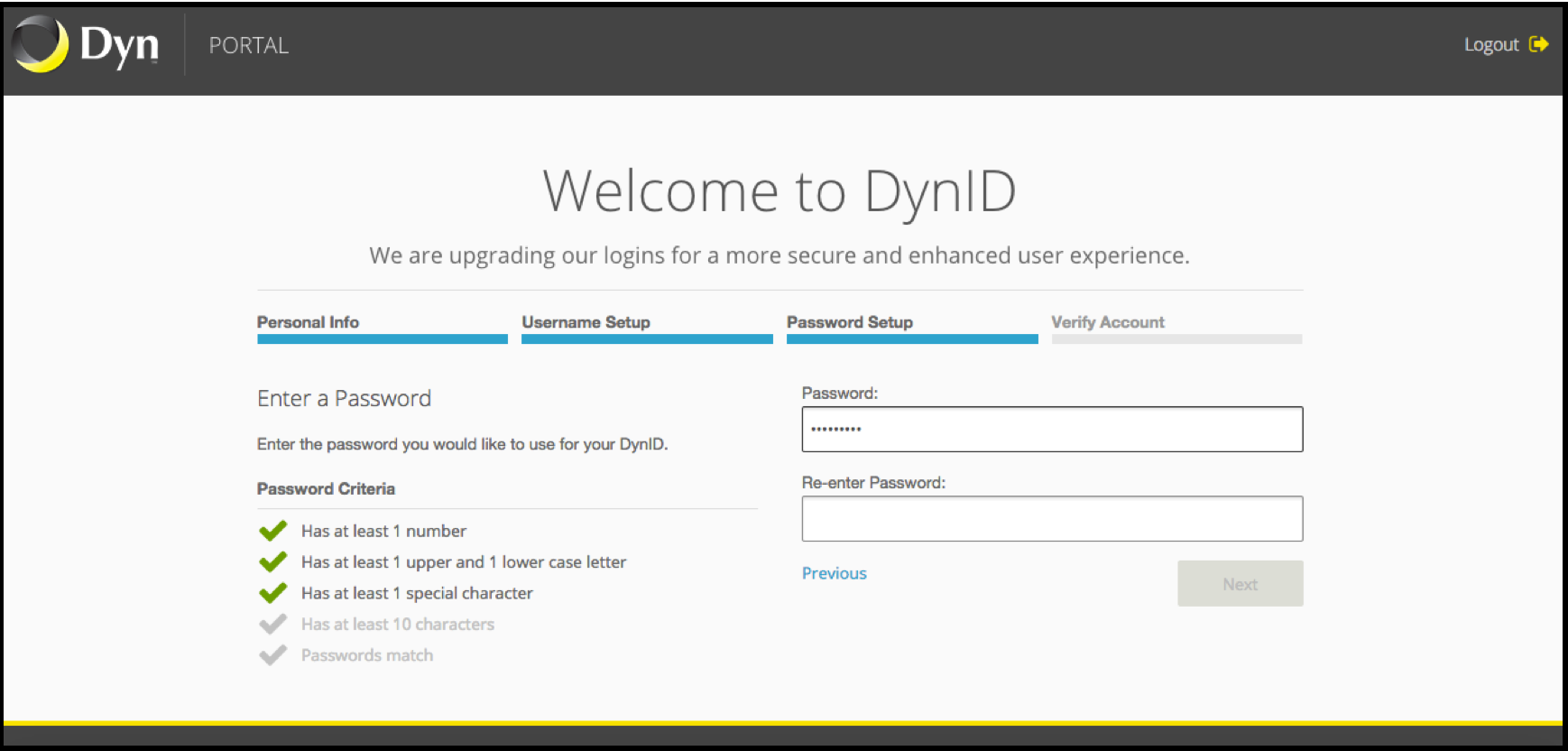 |
| 6. You will be asked to click the link in the verification email to complete the DynID setup. |  |
| 7. Login with your newly set up DynID and Password. | 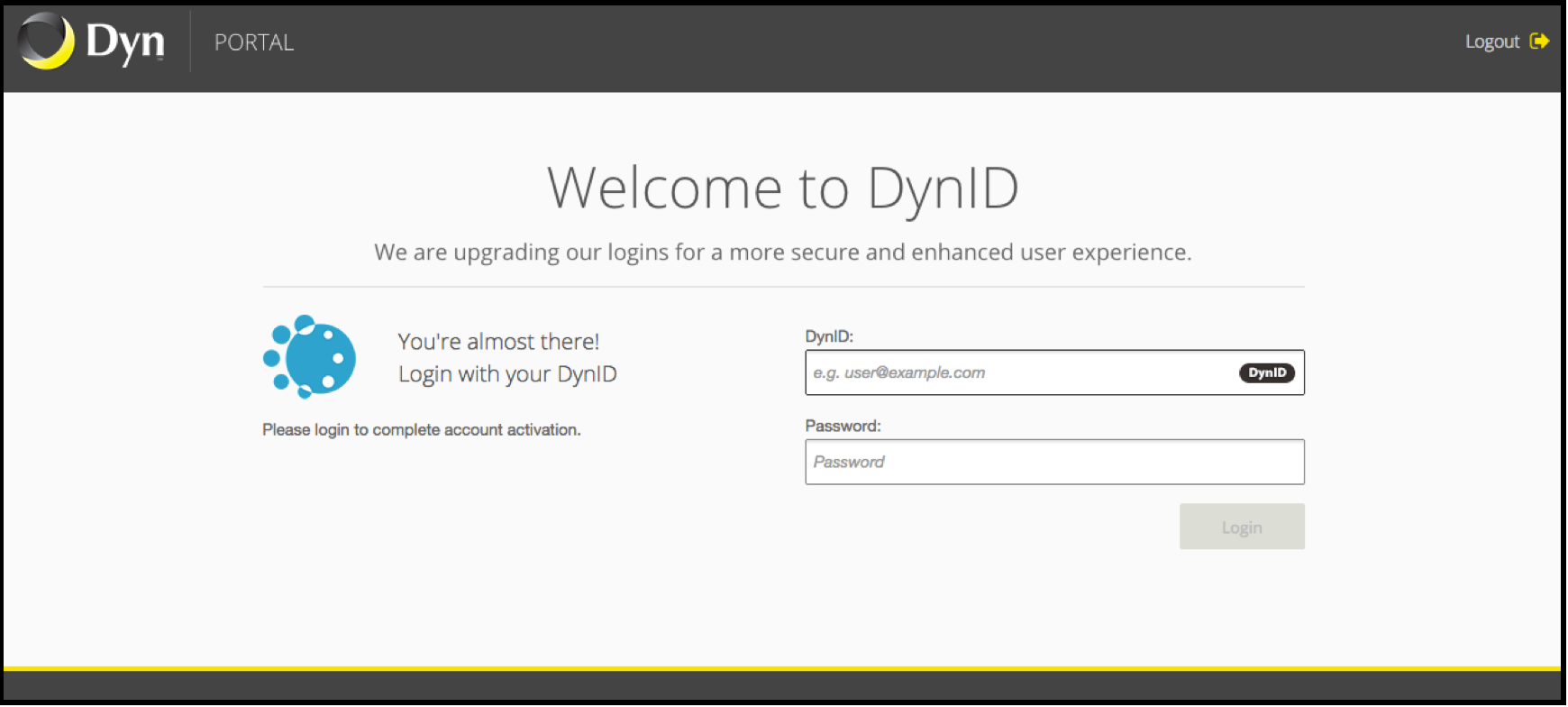 |
| 8. You are done. Your new homepage will look like this. | 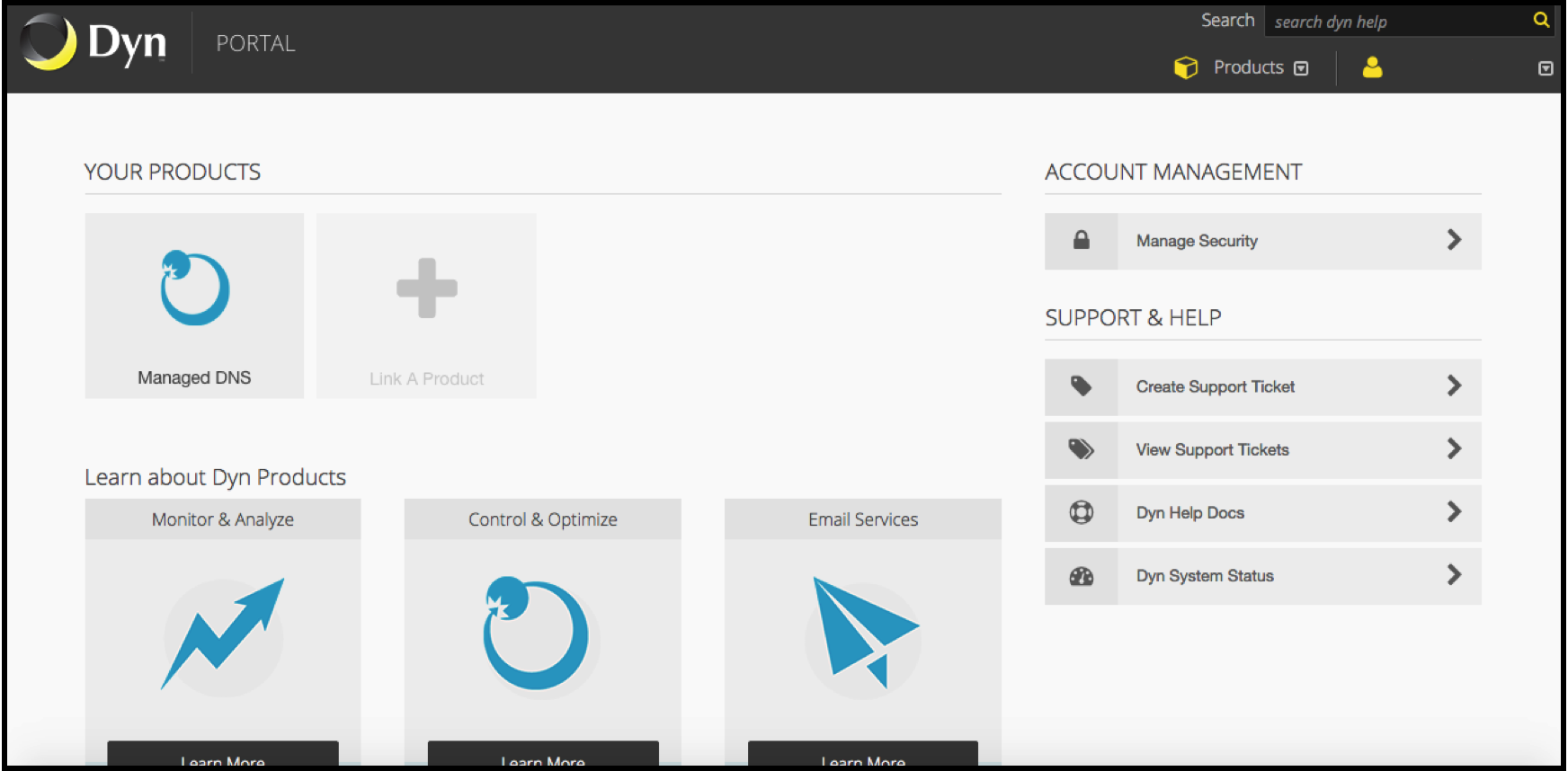 |
If you have any questions, please contact Technical Support at concierge@dyn.com. Also, if you have ideas for other features you’d like to see in DynID, please let us know.
