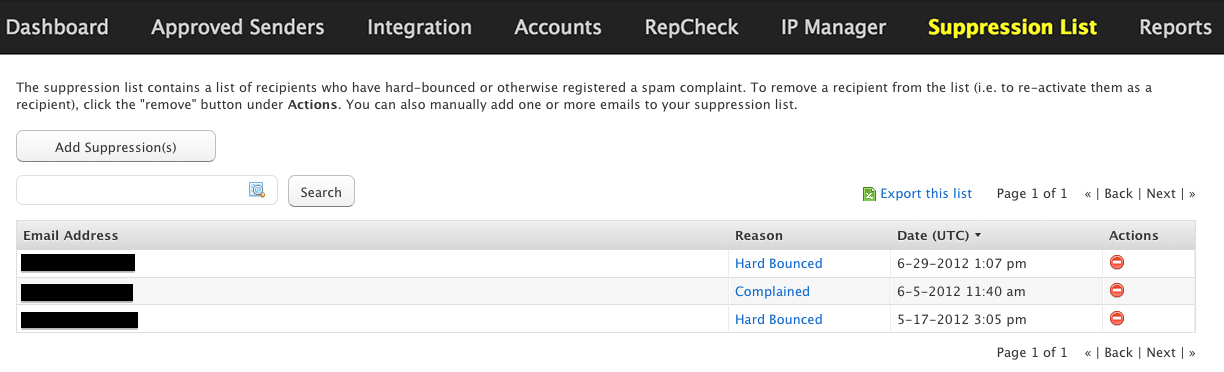In order to keep your bounce rate and spam complaint rate as low as possible, Dyn’s Email Delivery will automatically add any email address that received a hard bounce (e.g., the email address does not exist) or that was reported as spam by the recipient to a suppression list. Email Delivery will not send any messages to these email addresses, so these problem email addresses will not continuously impact your reputation.
The Suppression List page displays the list of suppressed email addresses and a timestamp of when the address was added to the list. By checking the Include sub-account suppressions box the results list will also show the email account that originated the message. You may remove email addresses from the list by clicking on the remove button in the Actions column. This will re-activate the email address as a recipient. Each page in the list displays up to 100 email addresses.