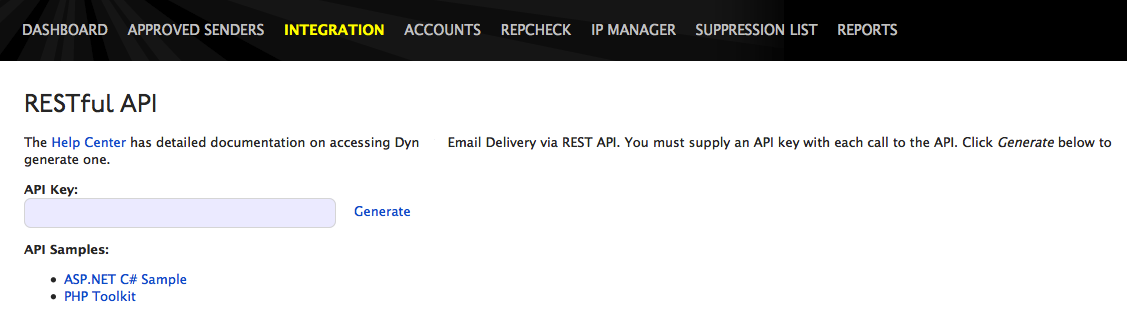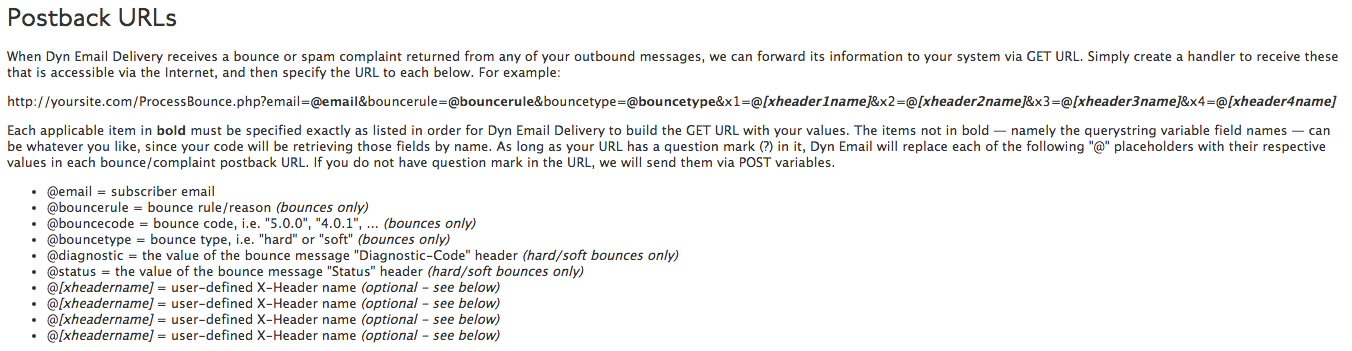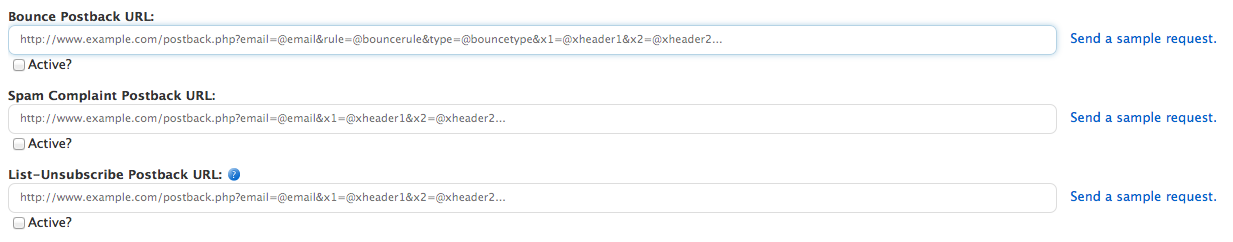When Dyn’s Email Delivery receives a bounce, an unsubscribe request, or a spam complaint from any of your outbound messages, we can forward the information to your system via GET URL. Simply create a handler that is accessible via the Internet to receive this information, and then specify the URL in the fields of the Integration View in the Email portal.
To Add Postback URLs To Your Email Delivery
| 1. Open the Integration view. |
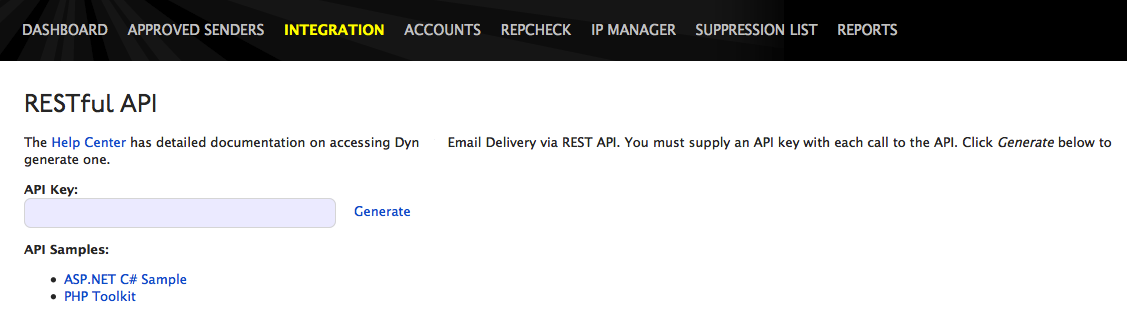 |
| 2. Scroll to the Postback URLs section of the Integration view. |
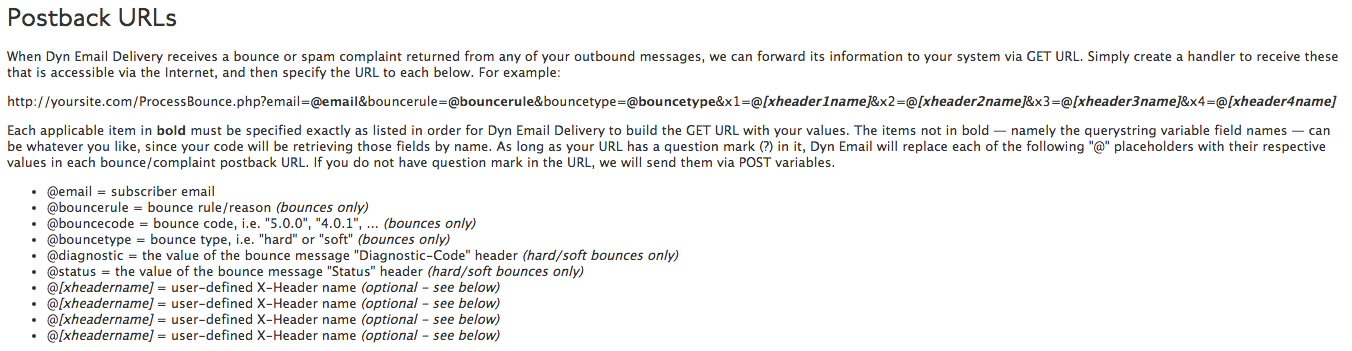 |
| 3. Enter the Postback URLs for your email.You can enter up to three different types of Postback URLs.
There is no requirement for a Postback URL to be defined in order to send email. |
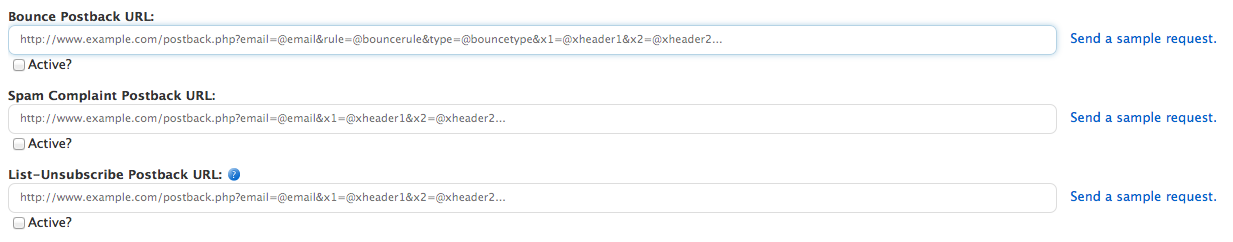 |
Click for More Info on the Postback URLs
Bounce Postback URLs: When an email you send through Email Delivery bounces, Email Delivery will record the bounce. If a bounce postback URL is set in your preferences, it will also post the requested information back to you automatically via that URL. For instance, the following bounce postback URL:
http://www.yoursite.com/bounce.php?e=@email&r=@bouncerule&t=@bouncetype&dc=@diagnostic&s=@status
would result in the following sample postback:
http://www.yoursite.com/bounce.php?e=john@smith.com&r=emaildoesntexist&t=hard&dc=smtp%3B550rba0213rt%40earthlink.net...useraccountisunavailable&s=5.0.0%28undefinedstatus%29
Note: The following information is sent to the Bounce Postback URL:
- hard bounces
- soft bounces
- blocks due to “previouslyhardbounced” (an email address on the suppression list)
- blocks due to repeated soft bounces of the same bounce code to the same recipient
over a 24-hour period
List Unsubscribe Postback URLs: If list-unsubscribe postback URL is configured and active for the account, the sender will receive a notification to their postback URL including all specified data (email address, x-headers if specified, etc.).
Unsubscribe postbacks are sent for original emails sent more than 30 days ago; however, in this case, postbacks will not contain any x-header information, as that information is purged from the reporting database after 30 days. It is recommended to always include the recipient email address in Unsubscribe postback URLs so these URLs can be more broadly unsubscribed.
Spam Complaint Postback URL: When a recipient clicks “Report Spam” in their email client for a message you sent them, their email provider sends a message back to Email Delivery notifying them of this. Email Delivery records the complaint, and if the spam complaint postback URL is set, it also posts the information back to you via the specified URL. For example, the following spam complaint postback URL:
http://www.yoursite.com/complaint.php?e=@email
would result in the following sample postback:
http://www.yoursite.com/complaint.php?e=john@smith.com
|
| 4. Click the Update button to save the Postback URLs. |
 |
Note: After you enable postbacks and send your email, it may take some time before you see the postbacks for any bounces, unsubscribes, or spam complaints. This is due to many factors, such as network traffic times, email processing times, or the availability and responsiveness of your postback handler.
Note: Failed postbacks are retried for up to 24 hours.
<< Email Knowledge Base