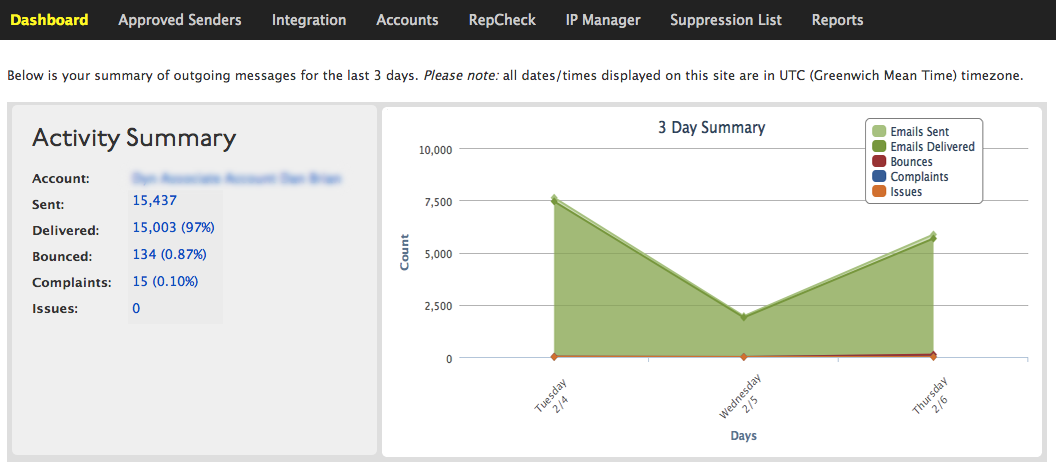
The Email Delivery Dashboard is displayed when you first log in to your account. It displays an Account Summary of outgoing messages for the past 3 days.
|
|
| Activity Summary |
Account: The account for this Email Delivery account.
SMTP User: The user ID used to access Dyn’s SMTP servers for this account.
Sent: Total emails sent on this account in the past 3 days.
Delivered: Total number of emails delivered to the recipient inbox in the past 3 days. Shown as a count and a percentage of the Total Sent.
Bounced: Total number of emails returned (bounced) for some reason in the past 3 days. Shown as a count and a percentage of the Total Sent.
Complaints: Total number of emails identified as spam in the past 3 days. Shown as a count and a percentage of the Total Sent.
Issues: Total number of other issues with the Email Delivery account, such as sending email from an email address that is not an authorized sender or the account being over its quota for emails sent. |
| 3 Day Summary Chart |
 An interactive graphic displaying the Account summary information. Click on any item in the chart’s legend to remove that item from the view. Greyed out items in the legend are not displayed in the chart and can be added back into the graphic by clicking the item. An interactive graphic displaying the Account summary information. Click on any item in the chart’s legend to remove that item from the view. Greyed out items in the legend are not displayed in the chart and can be added back into the graphic by clicking the item. |
<< Email Knowledge Base