Use the following information to edit currently existing accounts in your Email Delivery account.
|
|
| 1. Open the Accounts view. |
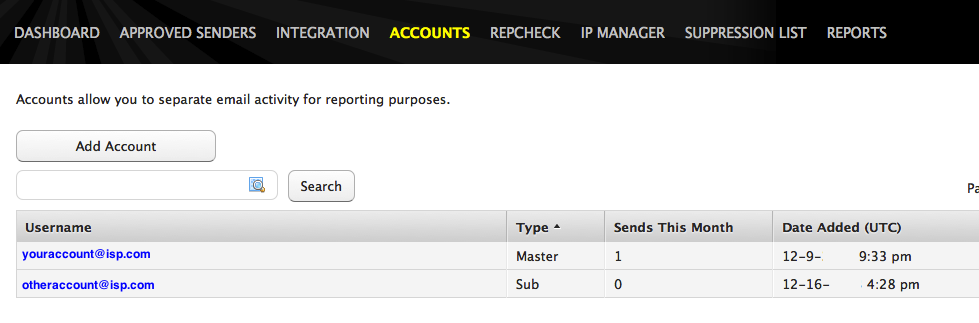 |
| 2. Click the Edit icon to edit the account. |
 |
3. Complete your edits of the Account Information page for the account.
Note: If you want to change the username of a master account, you need to:
(1) Choose a unique email address that is currently not used by any account at Dyn. A popup alert box will notify you if the email address you choose is already in use.
(2) Make sure that the pipe [|] character is not in the email addresses.
Once you change the master account username, the account will no longer be able to send emails using the old master account username. It may take up to 20 minutes before the new master account username can send emails after this change.
|
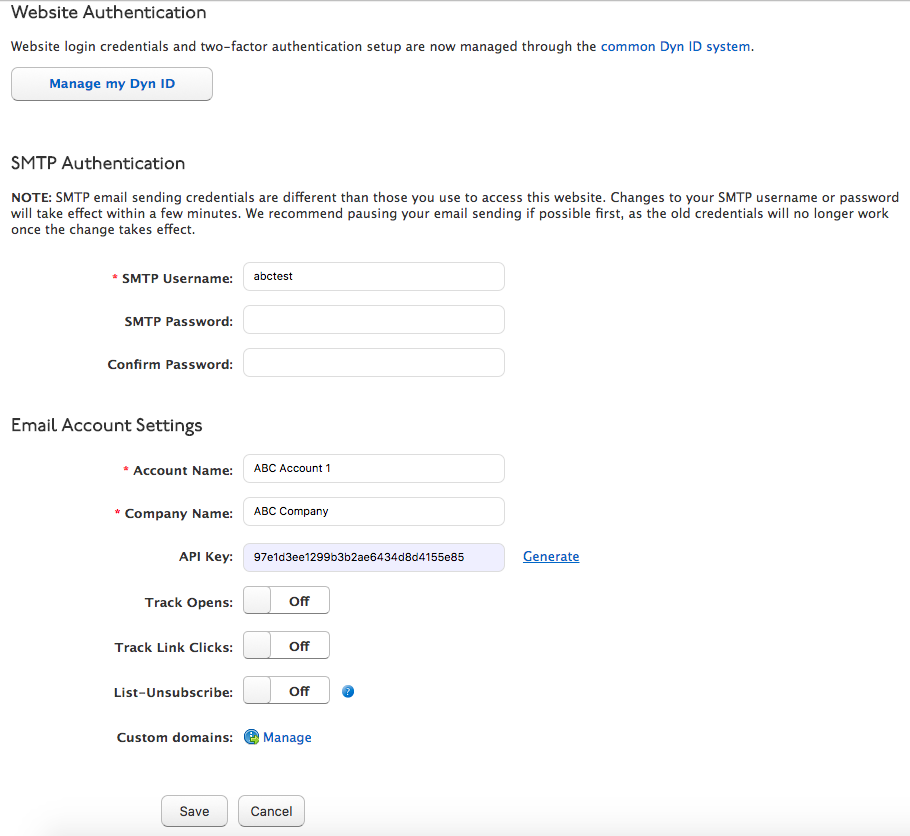 |
| 4. Click Save to save your changes. |
 |
<< Email Delivery Knowledge Base