You can choose to have alerts sent to an email address anytime one of your assets suffers degraded performance.
| 1. From the Portfolio tab, click Configure Alert Emails. |
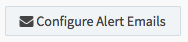 |
| You can choose to receive routing and/or performance alerts.
Routing Alerts will only alert you when an ASN, Prefix, CDN, or Cloud service you are monitoring experiences degradation.
Performance Alerts will only alert you when one of your monitored hosts or IP addresses experience degradation. |
|
| 3. Type in an email address of where you would like to receive Performance or Routing Alerts and toggle the email alerts On or Off. |
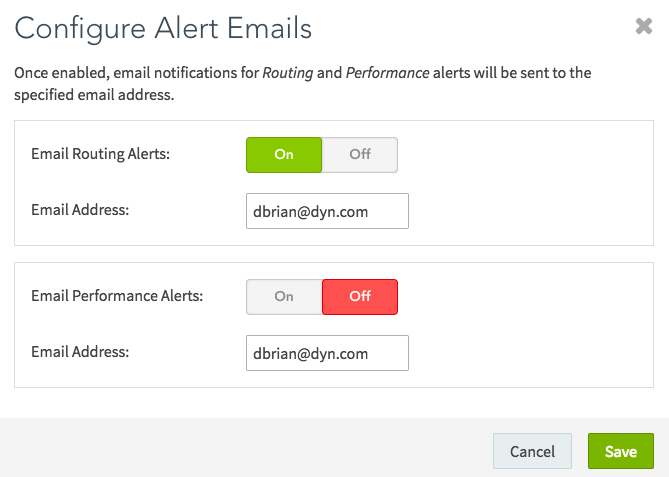 |
| 4. Click Save. |
 |