| 1. Delegate your domain’s DNS services to Dyn or other DNS provider. Your domain’s delegation will be locked during transfer and delegating your DNS service beforehand will ensure the least amount of service disruption.
See your new registrar’s documentation for instructions on how to do this. |
|
| 2. Unlock the domain. In your Dyn account, click Domain Registration beside your domain name, then click Change beside your domain’s status. Select the Unlocked option and click Update Status.
Your domain is transfer-locked to prevent fraud. |

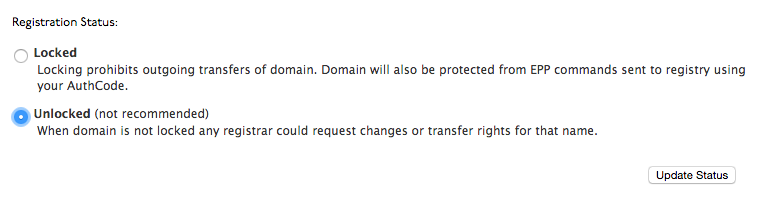
|
3. Update your WHOIS information and ensure your email address is accurate. All customer WHOIS data is redacted by default. You must confirm that the domain contact is set to opt-in for General Data Protection Regulation (GDPR) consent and disable the Secret Registration service to display the information. Both actions can be initiated through your account; however, the GDBR change may require an additional email verification.
-
- In your Dyn account, click Domain Registration beside the domain you want to transfer. The Domain Registration page opens.
- In the Secret Registration section, click disable Secret Registration service for this domain to display your domain’s contact information.
- In the Whois Publication Consent section, click on manage consent next to your account email address.
- Select the check box for the domain contact you want to publish in WHOIS.
-
Click Update Consent.
- Click View and Edit beside the Contacts section and update your information.
|
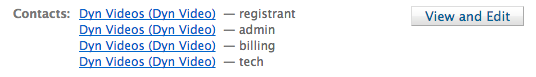 |
| 4. Begin the transfer. See your new registrar’s documentation for instructions on how to do this.
The transfer can take up to seven to ten days to complete. |
|
|
|