Throughout the lifecycle of a domain name, you may need to make changes to the registrant information or name server delegation. This guide is meant to be a reference for the various fields you will encounter while managing a domain registration in Dyn’s system.
| 1. Log into your Dyn account. | 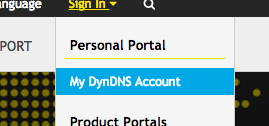 |
| 2. Select My Zones/Domains from the My Services column. | 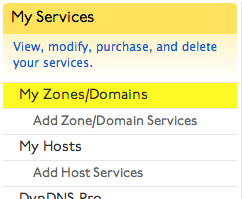 |
| 3. Click on the name of the domain you want to administer. |  |
4. Select the item you want to modify:
|
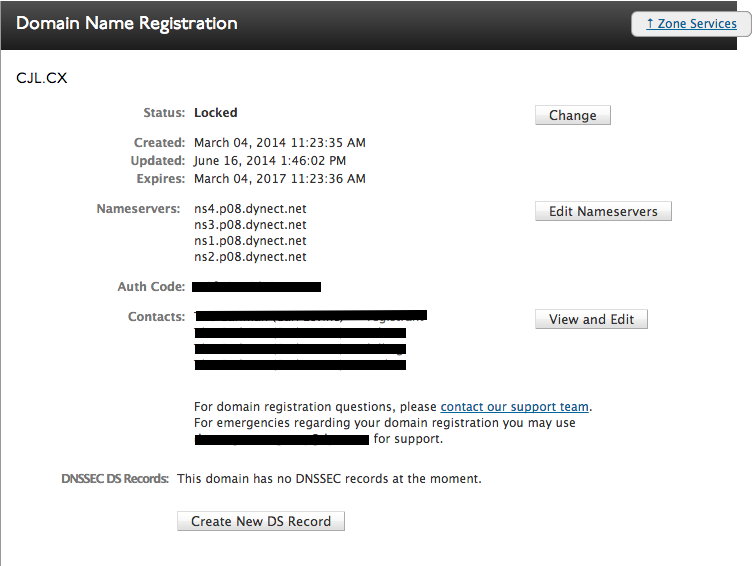 |
| Settings will be committed after any of these options are changed. |
