Managing Zones »
Occasionally, you have a zone in your Managed DNS that you want to remove from service. Use these instructions to delete the zone permanently.
To Delete a Zone
| 1. Select the zone to delete from the Manage DNS tab. |
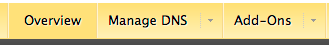 |
| 2. Select the Zone Options tab. |
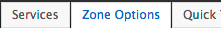 |
| 3. Select Delete Zone from the far right side of the Zone Options view. |
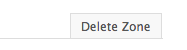 |
| 4. Managed DNS will ask for confirmation on the delete action. Select Remove to delete the zone. |
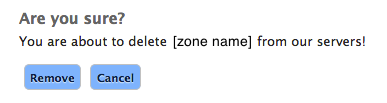 |
« DNS Knowledge Base