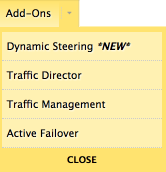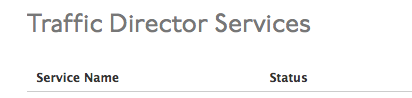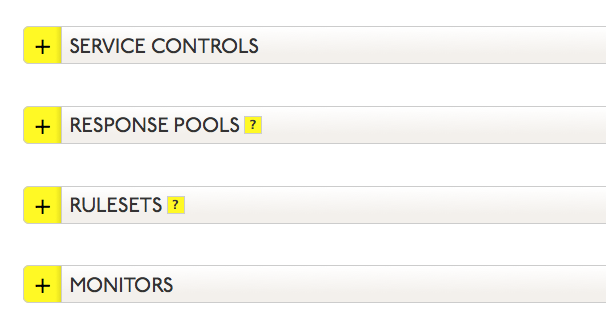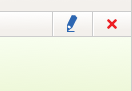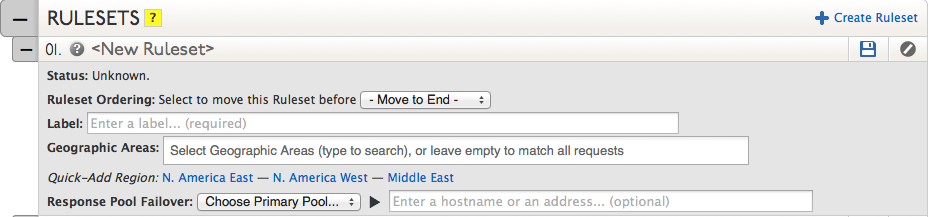Return to Managing Rulesets
Rulesets for Traffic Director identify the Response Pools that will provide name resolution for DNS queries from systems in the identified Geographic Areas. Multiple Response Pools can be identified to for each Ruleset so that in the event one Response Pool fails, the next Response Pool in line will take over to answer the DNS queries. A host name or a single IP address can be identified as the final response if all associated Response Pools fail.
NOTE: Total number of records in a single Response Pool may not be more than 255.
Configuring Rulesets
| 1. Select Traffic Director from the Add-Ons menu. |
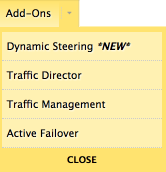 |
| 2. Find the Traffic Director service to where the Ruleset exists and click the Service Name. |
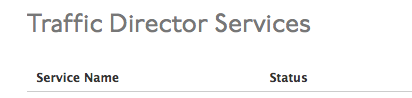 |
| This opens the Traffic Director view. |
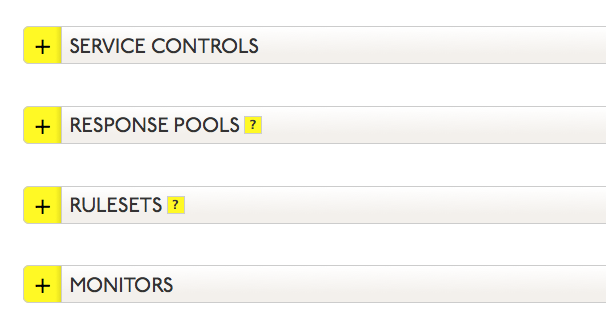 |
3. Click  to edit the Ruleset. The icon is on the far right side of the Ruleset. to edit the Ruleset. The icon is on the far right side of the Ruleset. |
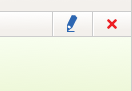 |
| 4. Use the following to update the Ruleset fields:
Status: Automatically set by Traffic Director. Indicates the current state of the Ruleset.
Ruleset Ordering: Select where the new Ruleset will fall in the order. By default, a new Ruleset is moved to the end of the list.
Label: The identifying name for this Ruleset.
Geographic Areas: Select additional geographic areas to be covered by this Ruleset.
You can type in the geographic area names or scroll through the list to select the appropriate areas. Select geographical areas within the field to remove from this Ruleset.
NOTE: If no geographic areas are selected, the Geographic Areas field changes to a Criteria field and shows the value “Always Match”.
Response Pool Failover: (Choose Primary Pool) To change the current Response Pool, select a new Response Pool from the drop-down list. Not visible if no Response Pools are created. Create a failover chain of Response Pools showing the order in which each Response Pool will be used by the Ruleset.
Response Pool Failover: (Enter Hostname or an address) Instead of a Response Pool, enter a single hostname or an IP address to respond to this Ruleset.
— Save the RuleSet. 
 — Delete the Ruleset. — Delete the Ruleset.
|
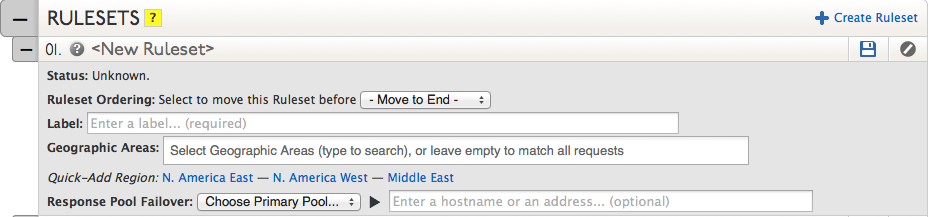 |
| 5. Once the Ruleset is saved, a blue bar will appear at the top of the screen offering you a choice to either Publish the changes or to Revert to the state prior to making your changes. |
 |
DNS Knowledge Base