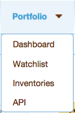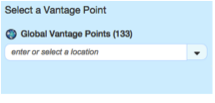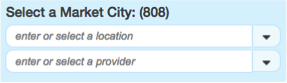The watchlist is a collection of endpoint pairs. Each endpoint pair has a vantage point at one end and a market city and provider at the other end. The watchlist updates latency measurements for each endpoint pair daily. Use the watchlist to identify performance trends for your locations and providers of interest.
| 1. Open the Watchlist view. |
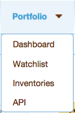 |
| 2. Click Add a new pair. |
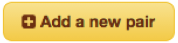 |
| 3. Select a Vantage Point. |
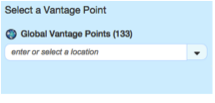 |
| 4. Select a Market City location from the drop-down list. |
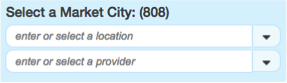 |
| 5. Select a Market City provider from the drop-down list. |
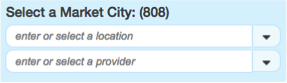 |
| 6. Click Add to watchlist. |
 |
| Repeat steps 2 – 6 until all endpoint pairs are on your Watchlist. |
<< II-Network Knowledge Base