Adding notifications to a service, once they have been created, occurs on the Traffic Director service where you are adding the notification. To create a notification, follow the instructions shown in this help file.
| 1. Select Traffic Director from the Add-Ons drop-down menu. | 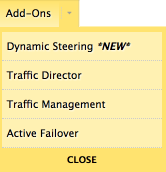 |
| 2. Select the Service Name for the Traffic Director Service where the Notification will be added. | 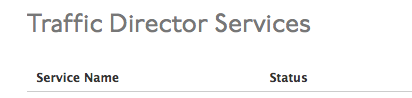 |
| 3. Expand the Service Controls by clicking the + in the yellow box to the left of Service Controls. | |
| 4. Select Add Notification in the Service Notifications section of Service Controls. It is located on the far right side of the table. | |
| 5. Use the following information to complete the Notification form:
Notifier: Select a previously created notifier from the list or select Create a New Notifier. For information on creating a Notifier, see Managing Notifications and Understanding Notifications. |
|
| 6. Once the notification is saved, a blue bar will appear at the top of the screen offering you a choice to either Publish the changes or to Revert to the state prior to making your changes. |
