Dyn Managed DNS allows each account to have multiple users. Owners have the ability to allow or restrict user activity at the group level or as granularly as individual user permissions.
Two Ways To Access The Manage Groups View
| 1. Click Manage Account. | |
| 2. Click Manage Groups from the drop-down list. | 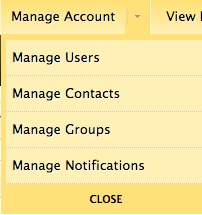 |
| OR | |
| 1. Click Overview. | |
| 2. Scroll down to the Users section and click Manage Groups. | |
