If you have purchased any of Dyn’s DNS services but have registered your domain with another registrar (GoDaddy, Register.com, ENOM, etc…), you will need to delegate your domain to Dyn’s nameservers with your registrar. Below are instructions on how to delegate your domain to Dyn’s nameservers with ENOM.
NOTE: Before delegating your domain with your registrar, you will need locate and note the nameservers that have been assigned to your Dyn account. Follow the instructions below to locate your nameservers.
| 1. Log in to your Dyn Managed DNS account. | |
| 2. Note your nameservers located in your Customer Account Info. | 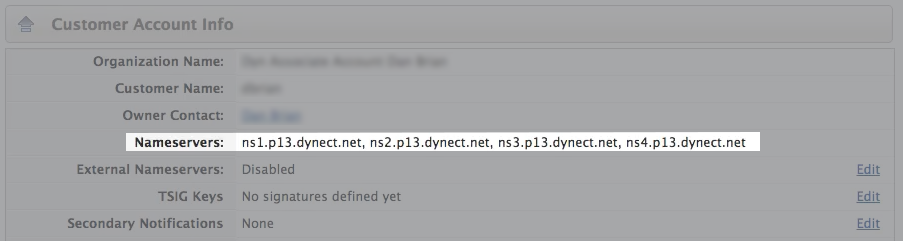 |
ENOM
| 1. Log in to your ENOM account. | |
| 2. Under Domains, click Registered. | 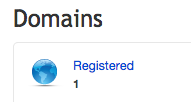 |
| 3. If you have multiple domains, select the domain you want to delegate. | |
| 4. Click DNS Server Settings and then select the Custom option. | |
| 5. Copy and paste each Dyn nameserver into the fields. Note: All 4 of Dyn’s nameservers must be represented in your domain delegation. | 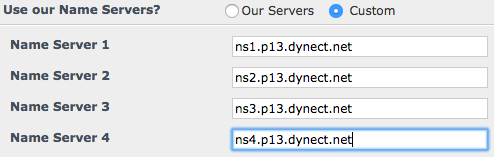 |
| 6. Click Save and then OK. |
