“WHOIS” is a common Internet utility used to look up registration information for a given domain (like “dyn.com”).
Supported Platforms: Android™, iPhone.
Sample Screen views:
| Main View | Results of WhoIs | Optional Features | Behind A Portal |
 |
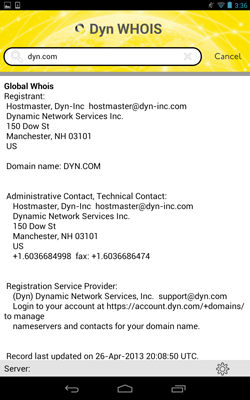 |
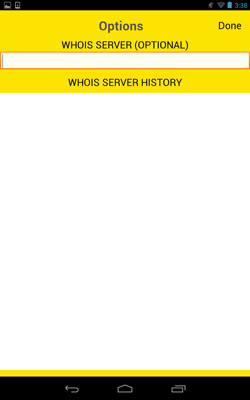 |
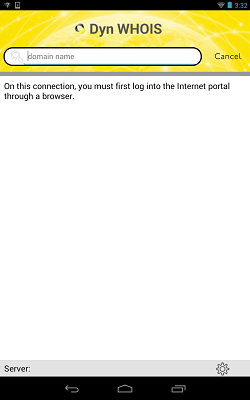 |
- Look up domains across TLDs, including TLDs unknown at the package release. Last 8 domains kept in history.
- Deep dive into a redirection and query the next server listed.
- Can specify the WhoIs server to use. Click the gear icon to open the Options dialog. Last 8 WhoIs servers kept in history.
- The elapsed time (in milliseconds) and number of bytes the lookup/query took.
- An info page (Click Dyn WhoIs title) with links back to Dyn, and Dyn’s social media outlets (Twitter, Facebook, LinkedIn, and YouTube).
No longer need to use a custom WhoIs server? Delete the entry (make it blank, and click “done”) to use the default WhoIs server.
|
Note: If you are not getting any responses from the server you selected, chances are the server is not responsible for the domain you’re querying. Try clearing the entry and using the default server and Dyn Whois will try to find the right server for you. You normally wouldn’t need to specify a server unless you’re trying to test a particular one.
|
WHOIS requires an internet connection through which http data can be sent. If you are behind a portal, at a hotel, library, or other location with a proprietary internet portal, Dyn WHOIS will try to detect it upon startup. You will need to go to your browser and visit a website (e.g., google.com). It will probably ask you to log in. After you make your guest connection, you can return to Dyn WHOIS and proceed to use the app.
Android is a trademark of Google Inc. All other trademarks are the properties of their respective owners.
